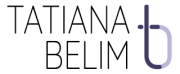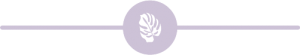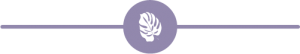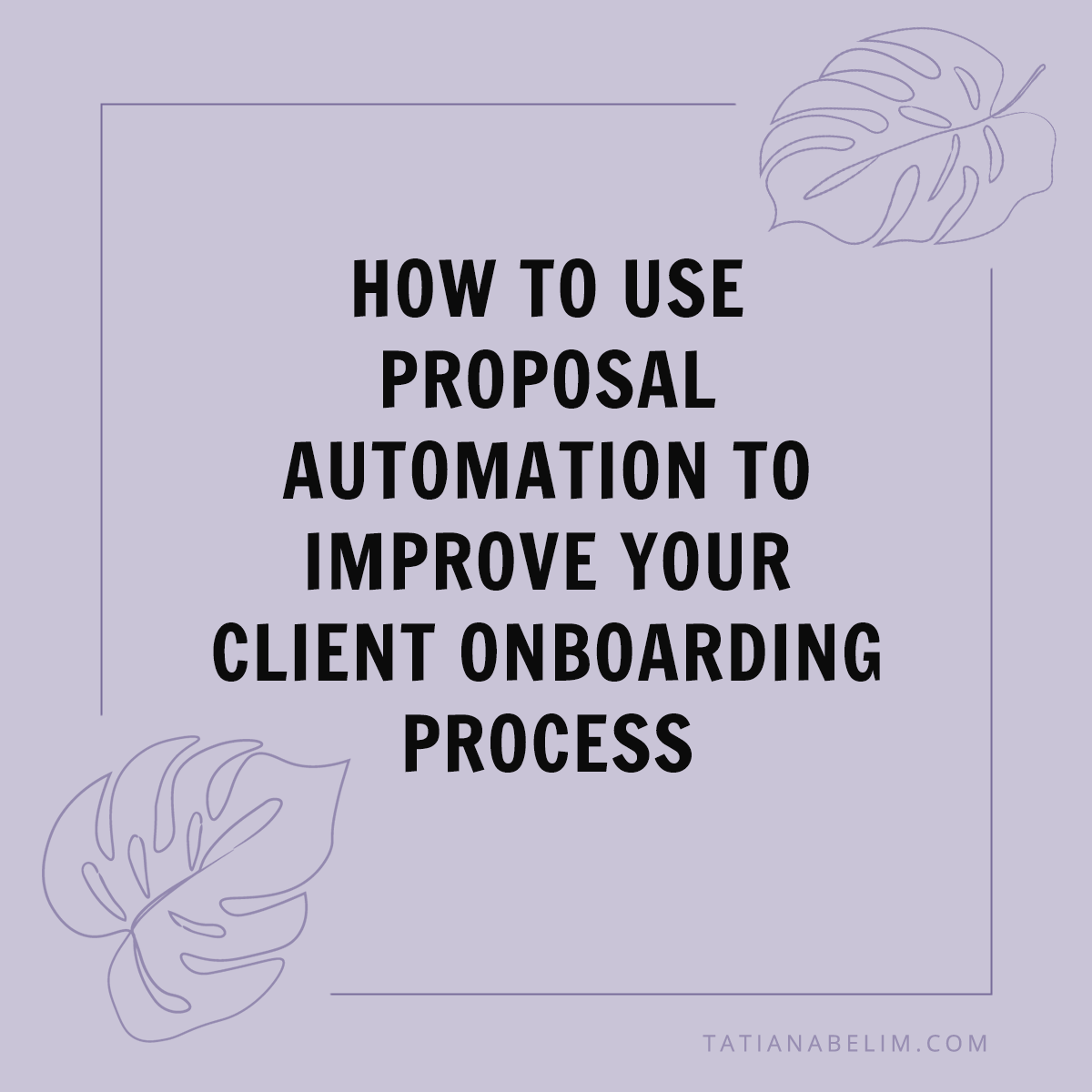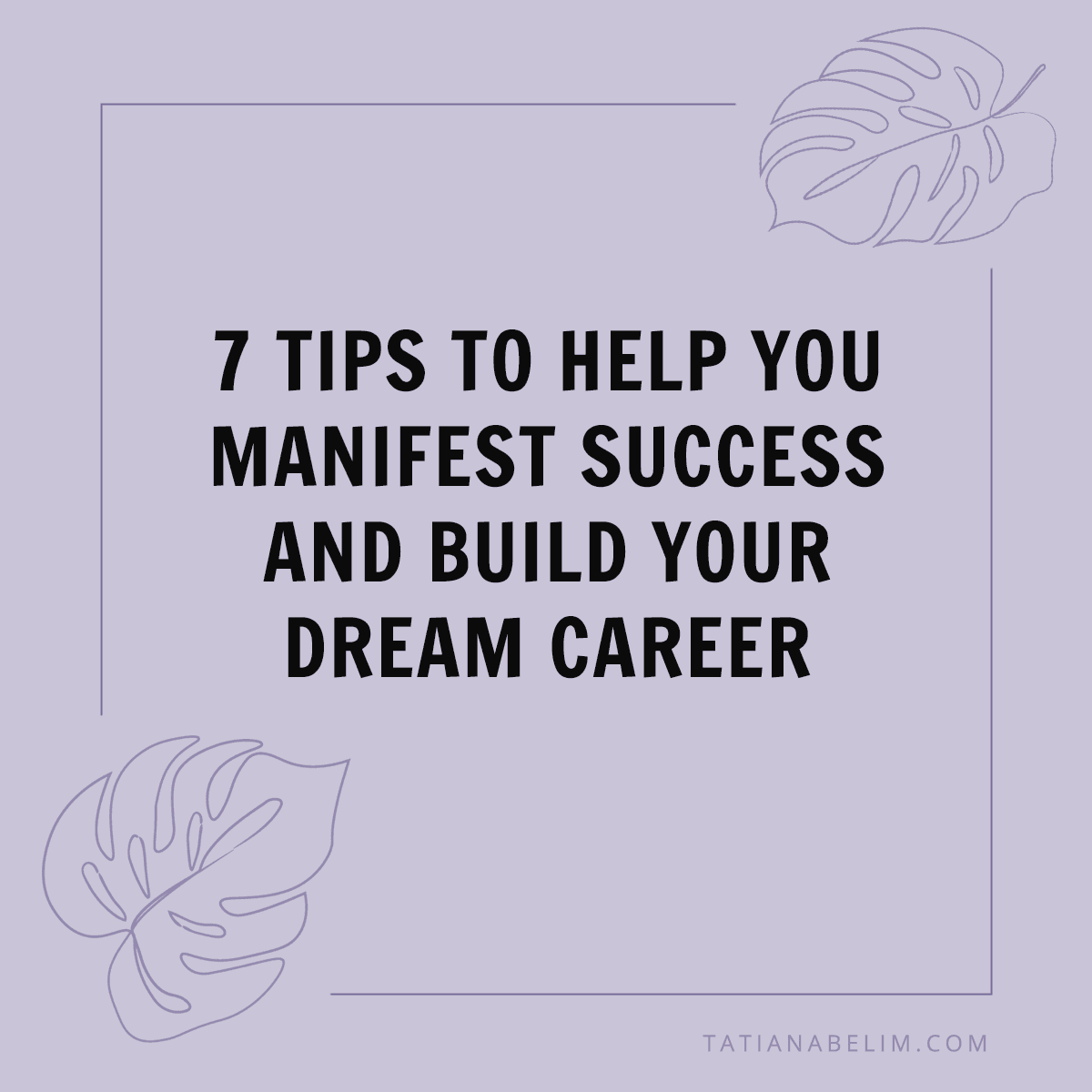Business owners are both challenged and privileged to help many clients over the course of their careers. But no client wants to feel like one of many! How do you address each of your clients in a way that makes them feel unique and appreciated without completely draining the workday clock? The answer is… email tags.
Email tags lighten your workload and create better organization, all while improving your client relationships.

What Are Email Tags?
Email tags work as a bucketing system. Picture writing all of your clients’ names on tiny pieces of paper, then dropping them into buckets that help describe their specific needs and interests. But virtually.
Sounds awesome, right?!
If you owned a pet grooming business, you might have a bucket for clients with cats and one for clients with dogs. That way, dog owners aren’t getting emails about cat litter specials, and dog food sales won’t go to cat owners!
This is just one example. Email tags help you sort your clients digitally so that all of your promotions, discounts, and advertisements reach the clients that they apply to, no matter your niche.
Related: 5 Powerful Email Marketing Automation Sequences You Should Set Up Now
Why Are Email Tags So Powerful?
It’s simple. Email tags make clients feel understood, seen, and even special under the right marketing circumstances.
Not all of your clients are working with you for the same reasons (or with the same goals), so email tags give you the opportunity to cater to each of them more strategically.
You’ll ensure that your clients receive the information they’ll most benefit from. This means they’ll continue to look for your emails, knowing there’s specific, tailored information inside.
How Can You Segment Your Mailing List With Email Tags?
Want to try it out? Don’t be overwhelmed—utilizing email tags is actually easy once you set your sights on it. Here’s how to get started.
Segment by Sign-Up Date
Even if you feel like your services are relatively straightforward for all of your clients, you can help specialize their messages based on how long they have worked with you.
Clients that started working with you in 2018 might be interested to know about new systems starting this year. Clients who are brand new to the business will need more informative, get-to-know-you-type emails.
Email tags sorted by date work for just about any business. As long as you continue to innovate and educate about your services, bucketing by the length of your relationships with your clients will come in handy.
Segment by How They Opted-In
Another great option comes from the type of content each of your clients were first interested in.
You can use automation to make sure that clients who interacted with your video links continue to get video access while the clients who clicked through your blogs are up-to-snuff on all of your latest posts.
Taking a look at how your clients opted-in can help steer you towards the content that they like the best. As time progresses and your clients interact with your business more, you can assign them additional tags accordingly.
Segment by Their Email Preferences
When in doubt, ask your clients about the types of emails they want to receive. This shows consideration for their interests and demonstrates that you’re not trying to flood their inboxes with information they can’t use.
Examples of the types of email tags that your can clients can show interest in:
- Promotions and sales
- Industry changes
- New blog posts
- All of it!
Even if your clients would prefer not to receive emails, there is a better chance that they will return to work with you than if you bombard them with unwanted messages. Just give them the option.
Segment by Previous Purchases
Sales history is solid proof of your clients’ interests. You can segment effectively by referencing your clients’ past purchases and assuming they will want or need similar products or services again.
For example, if your business sells clothes, you can use previous sales to promote other items that match the items already purchased. Why not buy a perfect pair of shoes to match that cool shirt?
Segment by Their Email Engagement
How often do your clients open your emails? How often do they click on the links?
Use that email engagement data to assign email tags to very engaged clients or disengaged ones.
While your most interactive clients will be eager for your latest deals and recent posts, the clients who have fallen silent need something to draw them back in. You can cater your email messages to both categories to make sure that everyone gets what they need.
Final Tips For Segmenting Your Mailing List with Email Tags
No matter how you choose to categorize your email tags, keep in mind that they are only effective if you plan them in a timely manner! That’s to say, plan them well before you launch any sort of new email advertisements.
It also helps to assign your email tags with clear, precise titles. This ensures that your teammates don’t get confused and everyone can pitch in for the strongest marketing campaigns.
Sorting is something that comes naturally to most people in the business world. And yet so many business owners miss the opportunity to utilize email tags and make the most of their marketing campaigns! Don’t be one of them and get started perfecting your email tags right away.
Email tags allow you to get organized…but business organization doesn’t start there. Implementing my One Board System will help you track all of your projects in one spot!