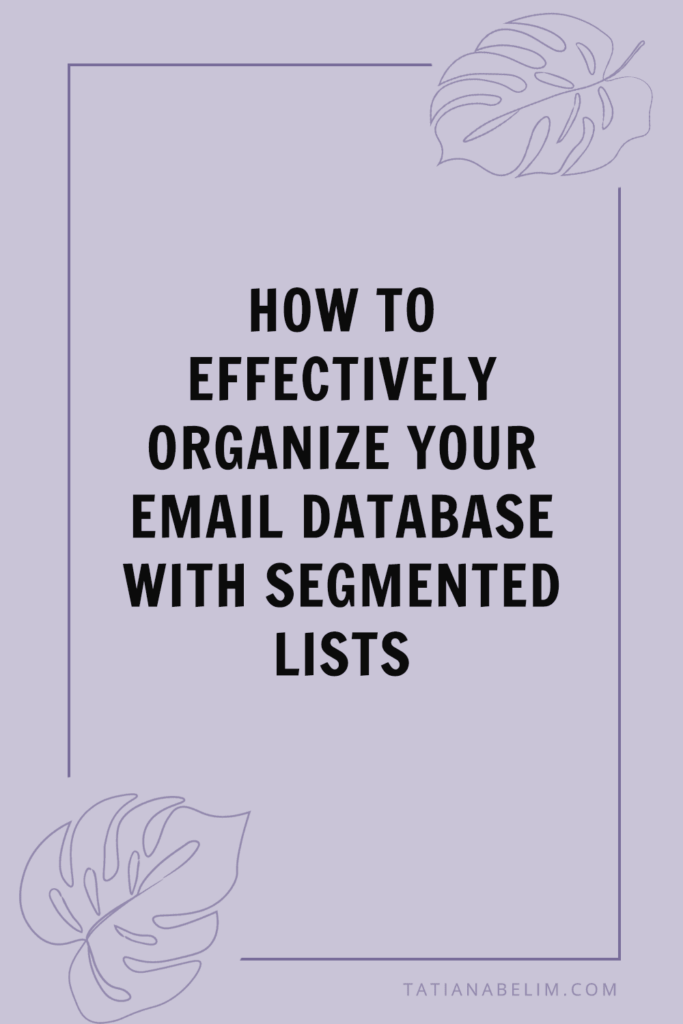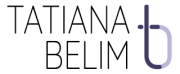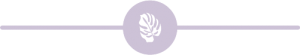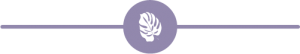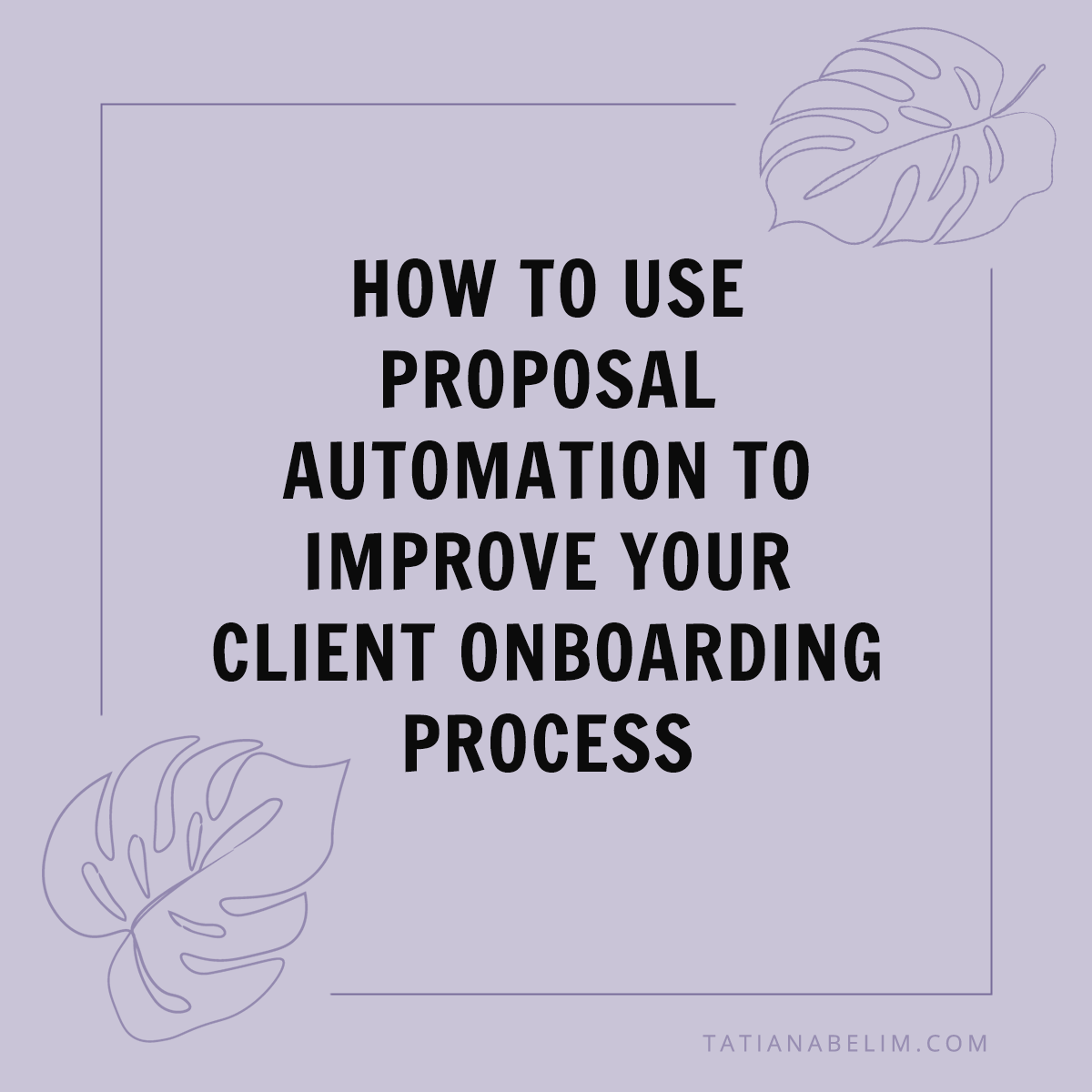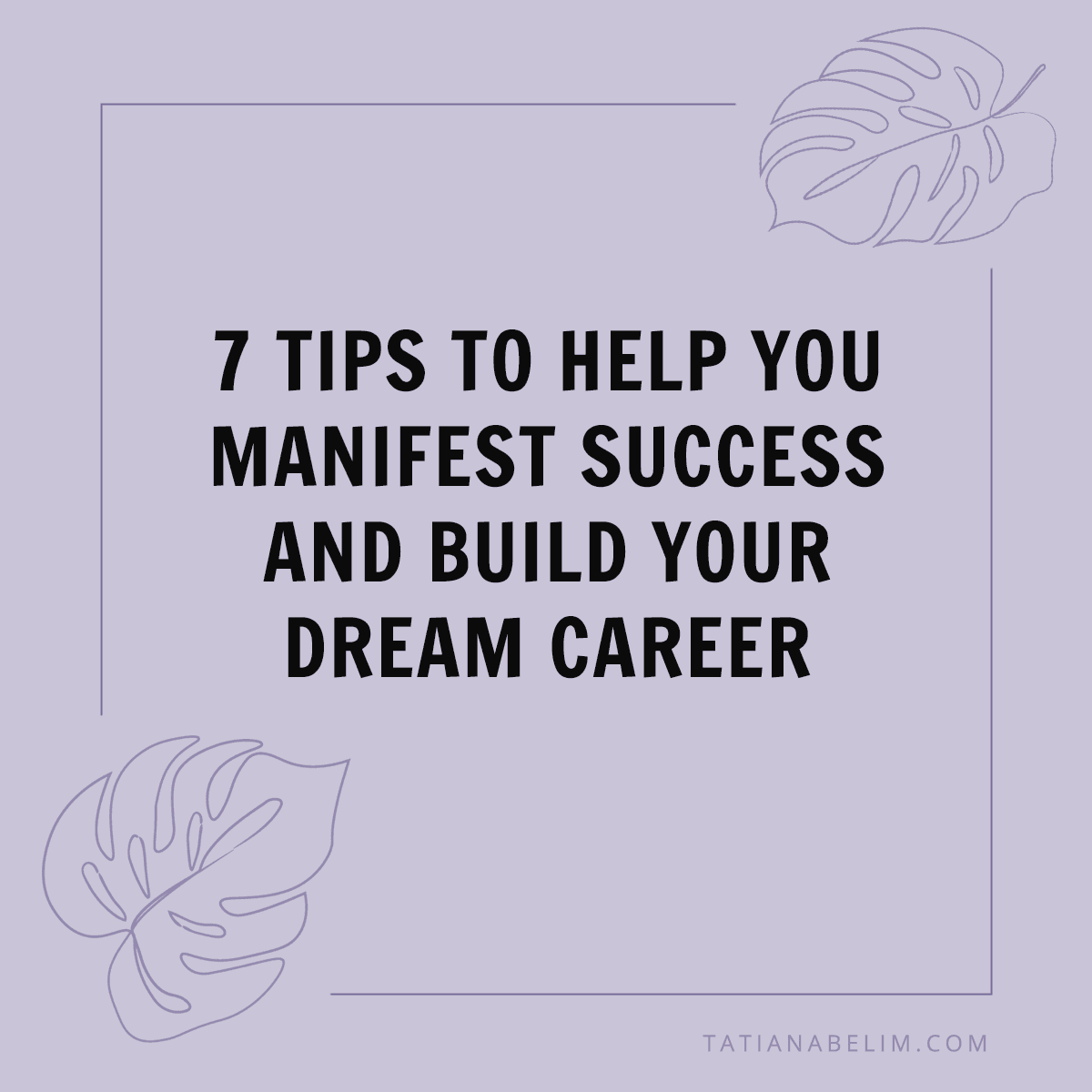You can spend forever crafting the perfect email, but it won’t matter a bit if your email database isn’t optimized and organized! As a growing entrepreneur, odds are you’ve grappled with ways to organize your email lists. Every single one of your marketing emails probably won’t apply to everyone on your lists, so you need to come up with a surefire system to organize all of your contacts.
Segmented lists are the answer! You’ll be able to make the most of your email database by dividing your list.

What Is an Email Database?
An email database is a collection of all the prospective and current client/customer email addresses you have. You’ll use it whenever you need to inform your audience of sweet deals or business updates.
The problem is that not all of your contacts are interested in the same types of services or products. You must organize your email database to reflect their different wants and needs!
For example, here are a few different types of clients or customers you might find in your email database:
- More experienced—you’ve done business with many times before
- Less experienced—you have yet to do business with them
- Specifically interested—clients who want limited services, therefore need limited marketing
And the list can go on and on. Depending on the type of business you’re running, you may have contacts in your database that are only interested in one area of your business while others are interested in another.
Let’s say you’re a social media manager—maybe some clients are only interested in hearing about Pinterest, while others are interested in Instagram and Tiktok. Tailoring your emails will help you make a real impact on your audience by meeting their needs! Making the most of your email database means knowing each of your contacts inside and out.
How Can You Organize Your Email Database?
Whether you’ve been in business for one month or twenty years, organizing your email database is in your best interest. There are two main ways to consider when cleaning up your client collection!
Use Multiple Lists
Many entrepreneurs fall into the trap of creating too many lists in their email database. They figure they should make one list for each type of client or customer—makes sense, right?
But maintaining separate lists actually presents many challenges and is not usually effective long-term.
Managing multiple lists in your email database means deciding with 100% certainty where each of your clients should fall. Failing to assign a customer to the right group could mean limiting or losing their participation altogether.
Separate lists also means that you’ll need to design targeted marketing campaigns for each one. Essentially, you’ll be working harder (not smarter) if you have too many lists.
There is one exception that does work really well! You can create one list for your main audience and one list for people who have purchased your offering(s). This allows you to separate post-purchase client/customer communication and other types of communication like general newsletters. This means that you can still send important messages to your clients/customers whether or not they unsubscribe from your main email list.
Use One Main List
Using one main list is the best option—and what I almost always recommend in terms of organizing your email database!
Compiling all of your email addresses into one list makes for quick access to all of your contacts. Anyone who has clicked the “send me your newsletter” or “let me know about upcoming deals” option should be on your main mailing list.
This solution ensures that you can reach your entire interested audience at once for maximum results on each of your marketing campaigns.
And don’t worry! Even with just one list, there are ways to segment that list to accommodate different categories of your audience. So you don’t have to worry about saturating your clients’ inboxes with things they don’t always need (or want) to see.
What About Email Tags?
Email tags work wonders for a lengthy (or growing) main email list. By leveraging tags, you reap the benefits of having all your email contacts in one place (your best option!) and having the ability to further segment them.
Think of email tags as your digital sticky-note system. You can apply a new tag to any contact as you uncover new marketing potential. That means that, as your relationships with your contacts change and evolve, you can seamlessly adjust the way you communicate with them!
Let’s say a client purchases a new service in addition to what they already rely on your business for. You can add that tag to their email so they don’t miss any great deals, attractive campaigns, or relevant information for that specific offering.
You can also add tags to segment your audience based on different stages of your sales funnel. Is a client clearly interested in your online course offerings? Have they downloaded one of your free resources? Did they discover your business through a particular blog post? All of these kinds of insights help you tailor the content you’re delivering, which hopefully lets you move them from “prospect” to “paying customer” much more effectively.
Related: 5 Powerful Email Marketing Automation Sequences You Should Set Up Now
Why Should You Use Tags Instead of Multiple Lists In Your Email Database?
But there’s more! Read on to uncover why a single email list and tag system is the best way to organize your email database. A few key adjustments during the set-up phase could mean a boost for your business in the future.
You Can Easily Target Your Communication for a Specific Audience
Leveraging email tags on a master list of contacts makes it easier to communicate with different members of your audience. Picture being able to set eyes on all of your clients at once, then quickly and easily reaching out to a single segment by using your pre-configured tags.
A huge part of your email database is…well, data! That’s why having one list is easier—you can monitor your numbers in one place. And tags let you still tailor your content to match audience needs, so it’s a win-win.
Any time you have a specialized marketing campaign to deliver, having tags in place to segment your audience makes it so you send the right content to the right members of your audience, without making manual selections!
It’s Much Easier to Keep Track of Your Email Database
The difference between tagging a single list and trying to manage multiple lists? Tagging is limitless. It is far easier to slap a new tag on an existing client’s profile in your email database than it is to duplicate that client onto multiple lists.
What’s more, digital tags won’t fall off or get crumpled—you can rest assured they are in place when you’re pulling contacts in a hurry. It’s no wonder effectively labeling each of your clients saves you oodles of time in the long run.
You Won’t Overwhelm Your Audience with Emails
Your clients and customers will appreciate opening your emails (and ultimately, will open more of them) when they realize how perfectly suited they are to their needs.
On the other hand, a sloppy email database means mixing up messages and flooding your contacts with information they can’t use. Not only is that a huge bummer—it’s bad for your business! Overwhelming your customers is never a good strategy, which makes email tags an entrepreneur’s best friend.
Making the most of your email database will help you maximize your email marketing this year—and for many years to come! It can be challenging to know how to organize your contacts when they start pouring in, but following these tips will help you stay ahead of the game.
Email marketing is so much easier when it’s automated! Grab my Automated Client Workflows to start automating and make your marketing easier (and more powerful) than ever before.