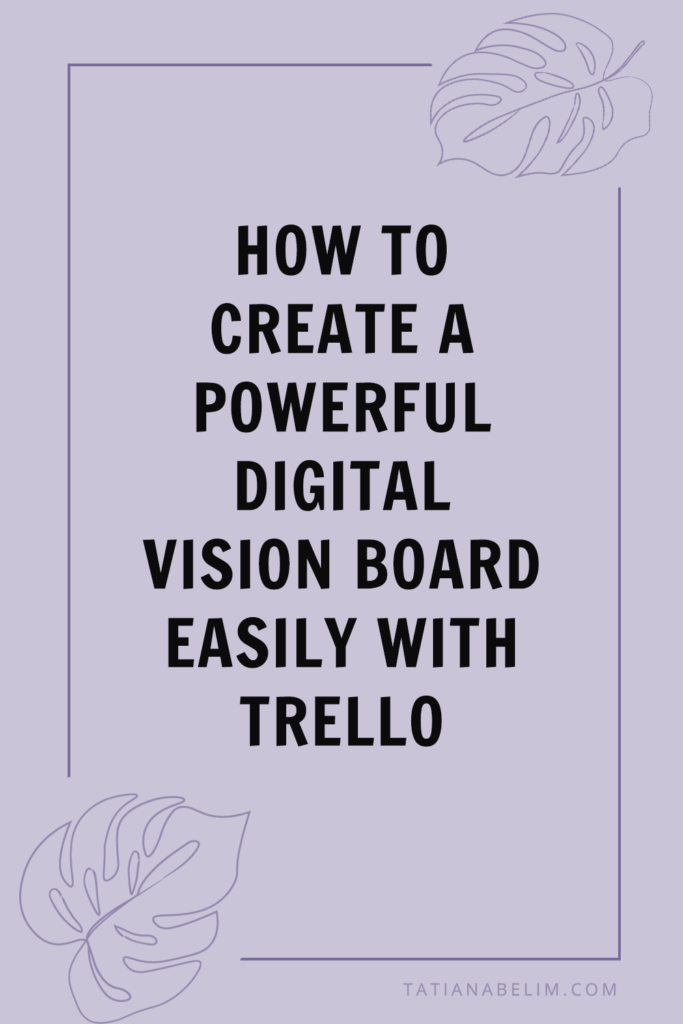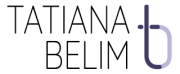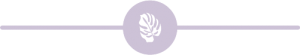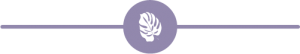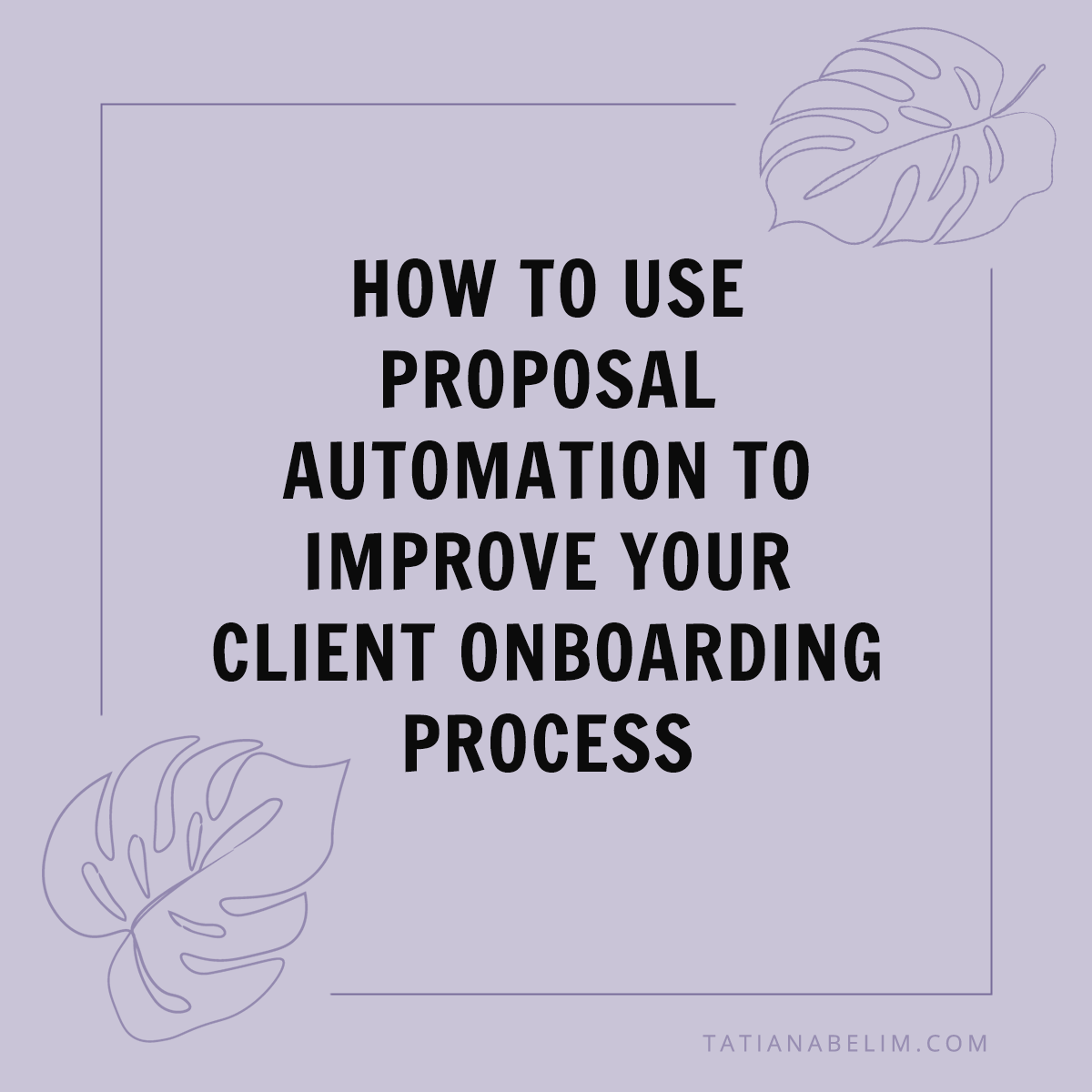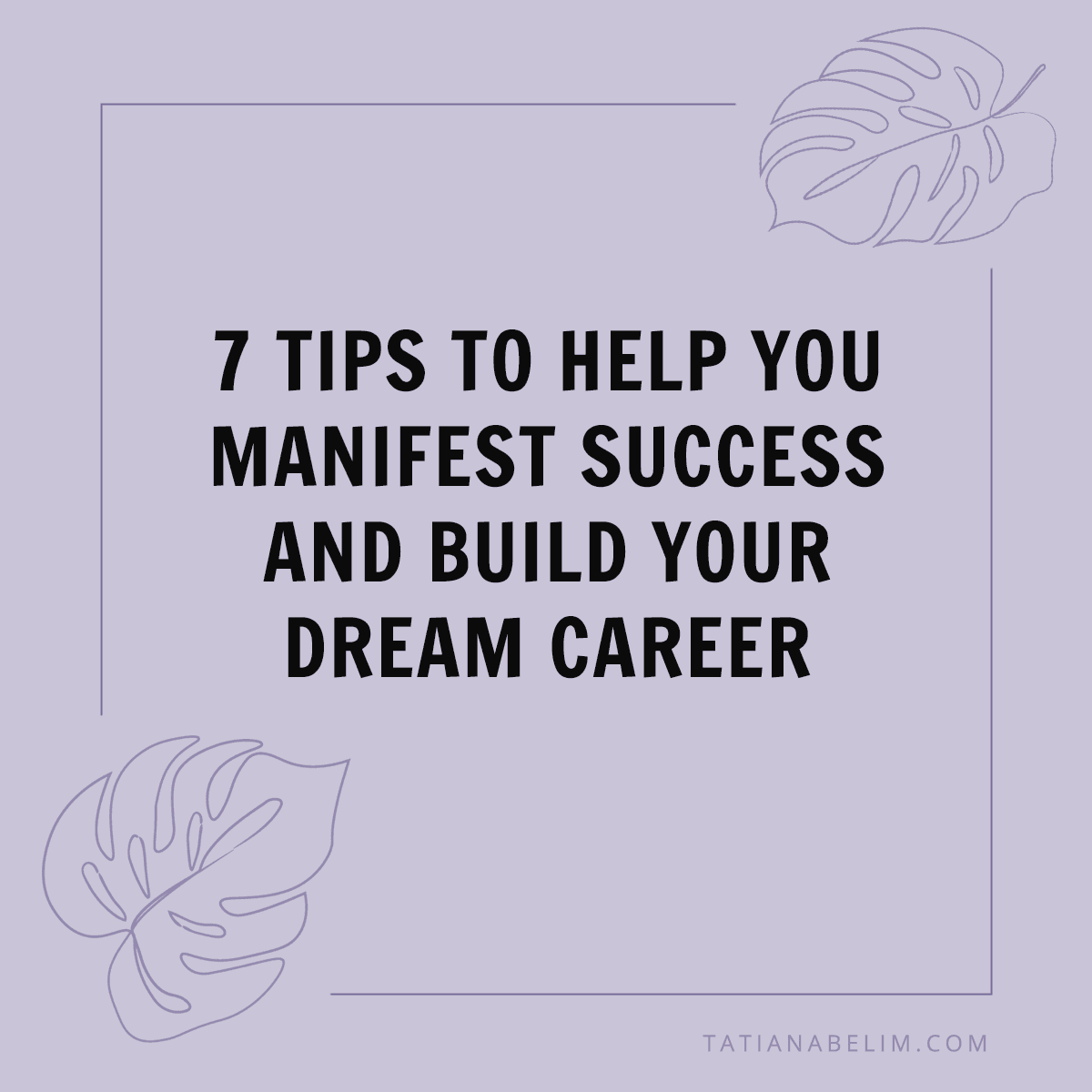There are so many ways to make your dreams a reality through goal-setting techniques. But a digital vision board is one of the most powerful tools you can use to create an individualized, accessible plan for all of your goals.
A vision board helps you visualize exactly what you want to achieve in a physical way. Traditionally, people create vision boards with materials cut out from magazines or printed out from the internet. They’re a great way to see your goals and remind yourself of what you’re working toward each day.
But a digital vision board is even better since you can access it on the go from anywhere! You’ll be able to make edits and adjustments as you achieve your goals and set new ones. Plus, it’s easy and free to create.
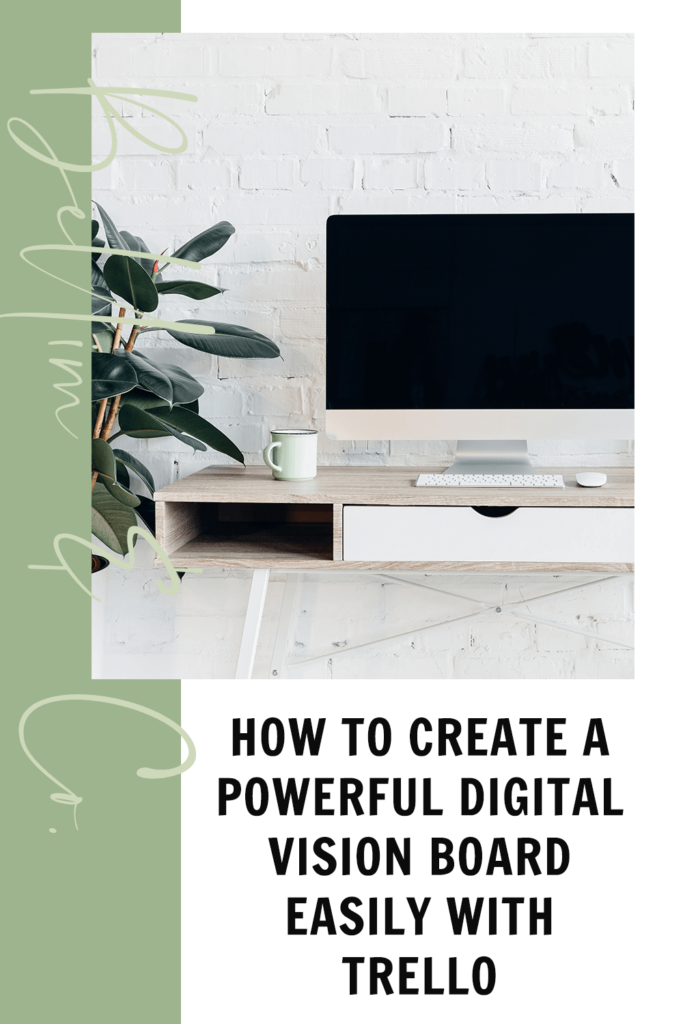
What Is A Digital Vision Board?
With a digital vision board, you’ll collect images and text in a digital format. This means you’ll be able to view your vision board wherever you go.
A vision board helps you visualize all of your dreams and goals and actually helps you create results through the law of attraction and manifestation. Basically, you show your unconscious mind every single day where you’re hoping to be and steer yourself in that direction over time.
There are many advantages to creating a digital vision board over a physical one. First, it’s easy to create, takes less time to put together, and is totally free. Since they’re free and super easy to make, you can actually create individual boards tailored to each type of goal you’re setting.
Many people use Pinterest to create their own vision boards. But Pinterest isn’t super customizable.
Instead, using Trello to create a custom digital vision board is the best way to reach your goals!
How To Create A Digital Vision Board
If creating a vision board digitally sounds intriguing to you, let’s talk about how to actually go about doing it! Here are the steps you should take in order to create an effective, inspiring digital vision board.
Choose Your Specific Goals
The first step in creating an impactful digital vision board is to clarify your goals. You need to be specific about what you want to achieve and why.
These goals can fall into different categories of your life, like relationship, career, friendship, and financial goals. You can even include things like trips you hope to take or awards you hope to receive.
When you’re trying to gain clarity on your goals, here are some questions to consider:
- What support do you need in order to achieve this goal?
- How will you track your progress?
- What changes will you need to make to yourself in order to achieve this goal?
- Which skills do you need to improve?
- What obstacles will you face and how will you overcome them?
Start Sourcing Images For Your Vision Board
The next step is to source images for your digital vision board. You can always use your own photos, but it’s also easy to find free, pretty stock photos for your board, too. Websites like Pexels and Unsplash offer free stock photography for lots of different topics.
You should also consider adding visuals of words that represent your desired “after” for each goal. How will you feel once you achieve your goal? These words help evoke the experience of each goal and motivate you to work on what matters most.
Affirmations are another good type of text to consider adding to your vision board.
If you’re planning to make a single board, you can use a tool like Canva to create graphics with your images and text. But the best way to create a digital vision board is inside of Trello. You’ll be able to add so many images to each board and card, all tailored to your unique set of goals.
Use Trello To Create Your Vision Board
If you aren’t familiar with Trello, it’s a free project management tool that you can use in so many ways. It’s helpful for managing your personal life, professional life, and everything in between. But Trello is especially useful for creating an effective digital vision board!
With Trello, you’ll create boards around specific topics. Inside of the board, you’ll see lists and cards.
Once you’ve sourced some images and pieces of text, you can add them as individual cards inside your goal-centered lists. You’ll see them clearly and be able to access them from anywhere!
I recommend organizing your dreams and goals inside Trello into separate categories. This is so much more organized than a physical vision board, and you can update, edit, and add as needed.
Structuring Your Trello Vision Board To Achieve Your Goals
How do you actually set up a Trello vision board?
Start by creating individual lists for each category of goal or dream you have, like wellness, relationships, finances, career, etc. From there, create individual cards in each section for each goal.
As you work toward your goals, you can add notes and additional items at any time. You can even add checklists, links to inspiration, and quote images to keep you motivated.
You’ll be able to add specific due dates to remind yourself to stay on track. I recommend monthly check-ins where you update your goals with your progress and see what else you need to do.
Trello also helps you keep yourself accountable once you’ve created your digital vision board.
You can set up reminders that appear on a calendar so that you stay focused on meeting monthly and quarterly milestones for each goal.
You’ll be able to access your Trello digital vision board from anywhere—Trello even has a mobile app.
If you’re ready to start achieving your goals and dreams, it’s time to create a digital vision board.
Trello is my favorite tool for this because it really does make the process convenient! Your vision board is going to be so powerful in shaping the way you work toward what you truly want.