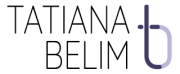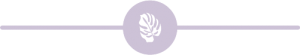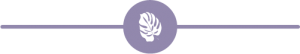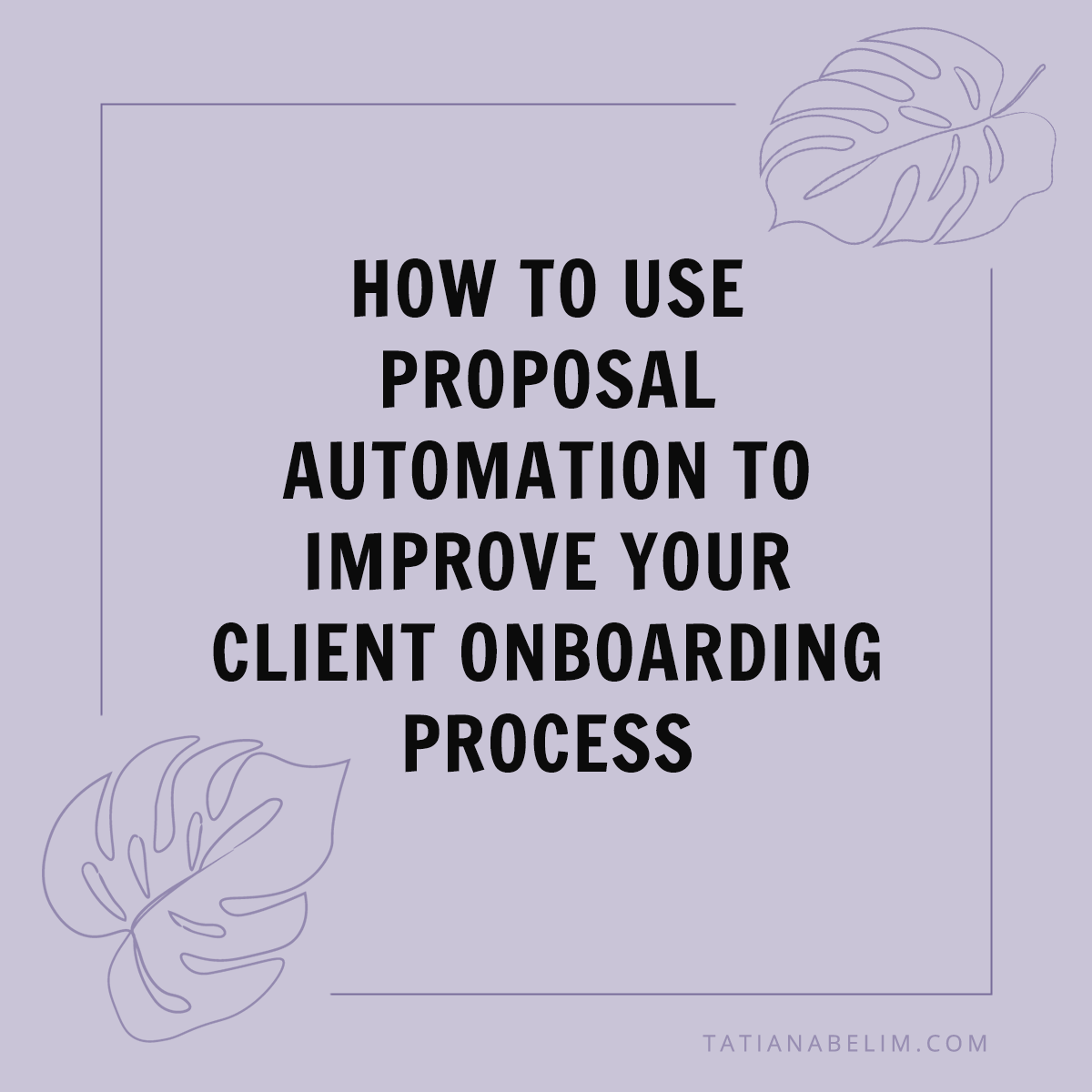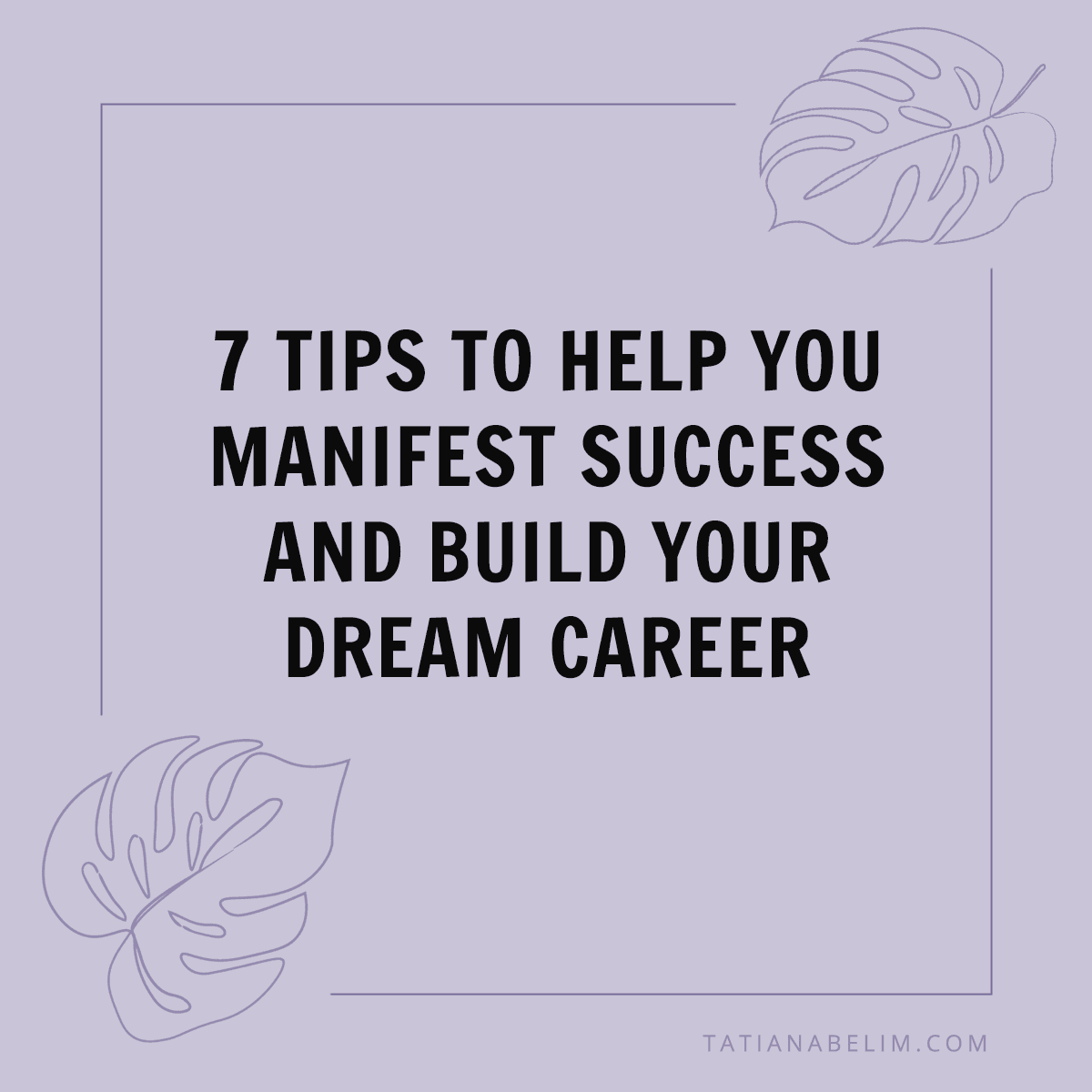This summer is different from the summers before it. The global pandemic means that, chances are, you weren’t able to go on any big summer vacations (I sure wasn’t). But that doesn’t mean you need to stay housebound, with each day blurring into the next. There’s a way to stay safe and get the feeling of going on a trip: by planning a staycation. Read on to learn my process for gathering staycation ideas and putting together the best staycation ever.
I live to travel. In fact, one of the main reasons that I started my own business was so that I would have the freedom to travel as much as possible. But, of course, the ongoing global pandemic has thrown a wrench in my plans. The rapid spread of COVID meant I had to cancel various trips during the spring and summer, and suddenly I found myself in the middle of August having gone nowhere in months. That’s when I decided I needed to pivot. I needed to start planning a staycation.
The Tools I Use to Plan the Best Staycation
To make a staycation feel special and like a real vacation, it can’t just involve doing the same things you normally do. You need to put in some effort to make it feel different and memorable, and this involves a good amount of planning and research. Luckily, there are tons of digital tools available to make the process of planning staycation fun and simple.
I’ve planned many trips over the years and have developed a great system that incorporates the best parts of several different tools. My process for planning a staycation at home is pretty similar to the one I use for planning a traditional vacation, and uses most of the same tools.
The tools I used to plan my staycation are:
- Trello (you may remember from previous blog posts that I love Trello for planning and organizing my life!)
- TripAdvisor
- Google Chrome with the Trello extension
- Various other online sources of information on places to go and things to do (Yelp, Google Maps, Google Images, venus websites etc.)
This may seem like a lot of tools for planning a trip where you don’t go anywhere — but trust me, they all work together seamlessly, and using them will help you plan the best staycation possible.
Finding Staycation Ideas that Get You Excited
My family and I have lived in Doylestown, a suburb of Philadelphia, for twenty years, so it feels like we should know it pretty well. But when I started thinking about activities to do during our staycation, I realized that there are tons of beautiful and interesting places near us that we’ve never visited, and many more that we didn’t even know existed! And it’s clear that I’m not the only one who thinks that, since USA Today named it the best town for culture last year! I’m guessing that no matter how long you’ve lived in your current area (and no matter whether it’s on any top 10 lists) if you do some digging you’ll find some wonderful surprises.
There are a lot of different ways to gather staycation ideas. You can ask friends and family who live in the area for recommendations, pick up a guide book, or choose from countless different online resources. I personally like using TripAdvisor, as I find it tends to have the biggest scope in terms of what it includes, as well as lots of ratings, photos, and important information. You can also look at websites like Booking.com, Yelp, Airbnb, or Expedia for staycation ideas.
Before you start looking for staycation ideas, you should first create a Trello board for your staycation. Then, begin searching on TripAdvisor (or the travel site of your choice) for things to do in your area. When you find an activity or place that you want to include in your staycation, simply use the Trello Google Chrome extension to add it as a card in your Trello board. You can put the cards onto any list at this point, you’ll organize them later.
Once a card is in Trello, you can add details or notes, change the featured photo (a photo will pull automatically from Chrome), and completely customize it to look how you want it to look. Because we’re living in COVID times, one extra step here is to confirm that the place is open and to note any altered hours or other restrictions.
For instance, I found the Peace Valley Lavender Farm on TripAdvisor, and used the Chrome extension to add it as a card in my Trello board, In Trello, I can see a lovely photo of fresh lavender in a basket, and can then add as many details as I want to the card: hours, location, comments to myself about what to wear or what time to go, etc.
My Step-By-Step Process for Planning a Staycation
Once you’ve gathered all your staycation ideas, it’s time to use the power of Trello to really plan the itinerary.
The first step is to create different lists in your board:
- Info: This is where, for a regular vacation, you would put things like airline reservations, hotel or Airbnb confirmations, etc. When you’re planning a staycation, this list may remain completely empty, but you may have other logistical items you want to include here: for instance, maybe you don’t have a car and will be renting a car to get around during your staycation. The car rental information would go here. Or if you choose to go out to a restaurant, the reservation information would go here.
- Each day: Every day of your staycation should get it’s own list, labeled as “Day One,” “Day Two,” etc. You can also use dates or days of the week if that feels more intuitive to you.
- Extras: This is where you’ll put activities and other items that you can’t seem to fit into the itinerary currently. As you plan and review the itinerary, you may reshuffle things and notice gaps that allow you to slot these items into other days; if not, they’ll stay there as a reminder of things to do at a later date. It’s also where I’m putting any activities that I want to do but that are closed because of the pandemic.
Now here comes the fun part: deciding which staycation ideas to put on which day, and in which order. To decide that, I take into account two factors:
- Location. One of Trello’s “Power Ups” (additional features you can activate) allows you to add a location to a card. When you’ve added the location to every card, you can then go into the “Map” view and see which activities are close to one another. This will let you plan your days efficiently.
- The type of activity itself. Certain activities go well together, and others don’t. You probably wouldn’t want to do a scenic bike ride immediately after a strenuous hike, right? So look at the different staycation ideas you’ve gathered, and think about how you’ll feel afterward and what you’d want to do. For instance, I’m planning on doing the Five Loop Trails along the Delaware Canal, which will amount to about 20 miles of walking. I know this will leave me exhausted, so I’ve planned to go to a relaxing spa afterward and then order takeout for dinner.
Once you’ve planned out your days, you can go back into the Map view and add labels to the cards, giving each day a different color. Then you can sort by day, so you can view each day one at a time and confirm that you’ve planned things in a way that makes sense (ie, no long drives between activities, no days that have too many or too few things to do).
At this point, chances are that you won’t have found a place for all your staycation ideas. That’s fine! Just add these cards to the “Extras” column to slot in later or remember for the future.
Why Planning A Staycation Matters Today
We’re living in a world where regular trips aren’t currently possible, but that doesn’t mean you have to resign yourself to the monotony of a vacation-free year. Planning a staycation is not only fun, it’s also an important act of self-care — after all, supporting your mental health is just as important as protecting your physical health!
Using the technique above will not only help you plan the best staycation ever, it will also give you plenty of time to get super excited about all of your staycation ideas. Once you get started, you’ll realize that staycation planning is half the fun!
Have you planned a staycation before? How did it go? Share your experience in the comments below!