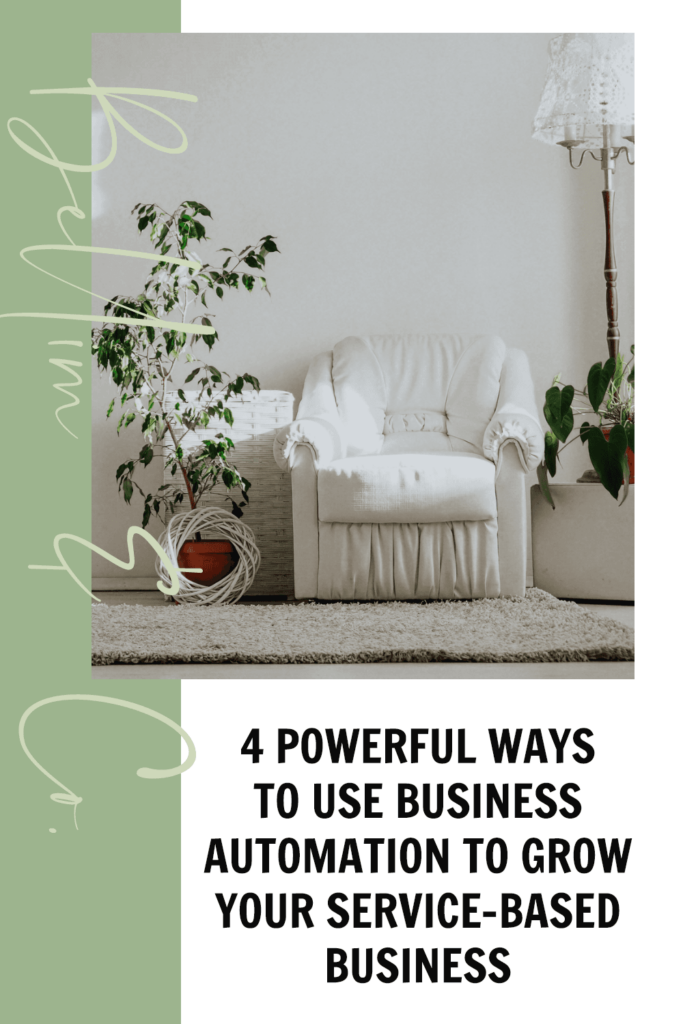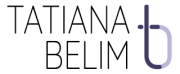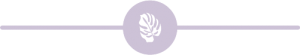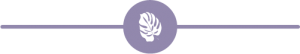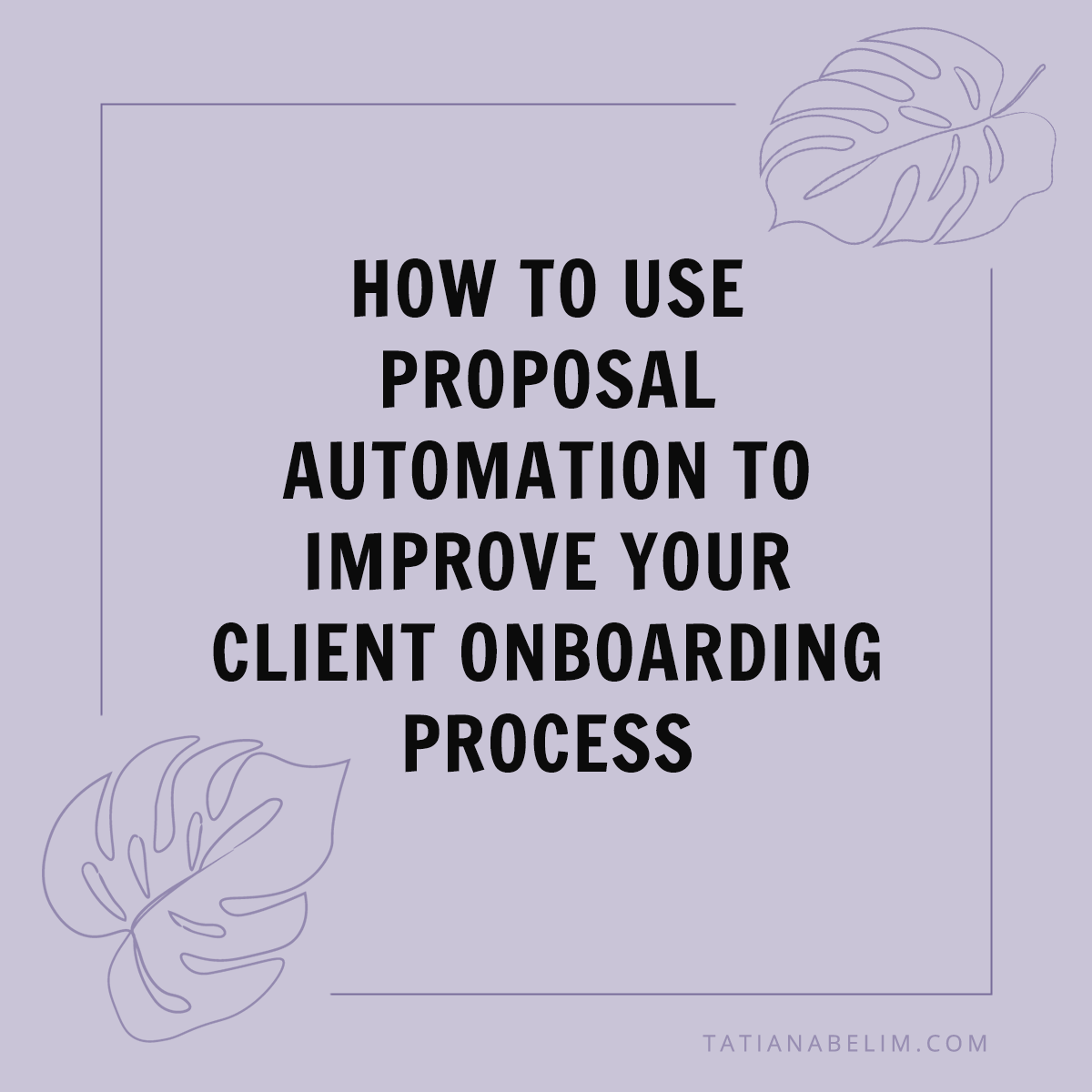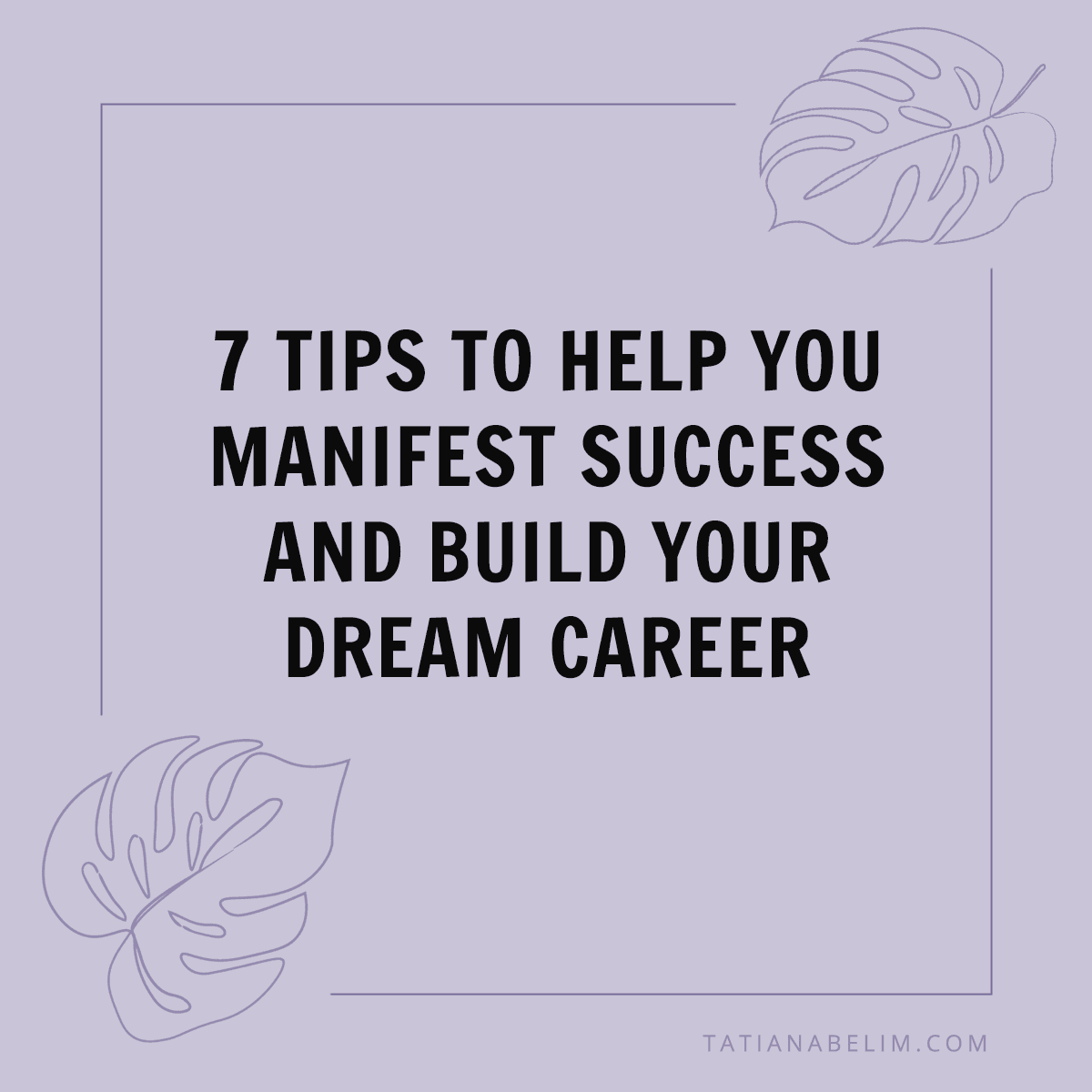When you first started your business, automation probably wasn’t something you thought about. Most of us start businesses because we’re passionate about providing clients with great services—not because we’re excited to create systems and processes. But business automation doesn’t have to be complicated…and it’s one of the most powerful ways to provide your clients with even better service!
Business automation seriously can uplevel your business. When you take the time to implement effective automation and systems, you’re going to see incredible results in every area of your business!
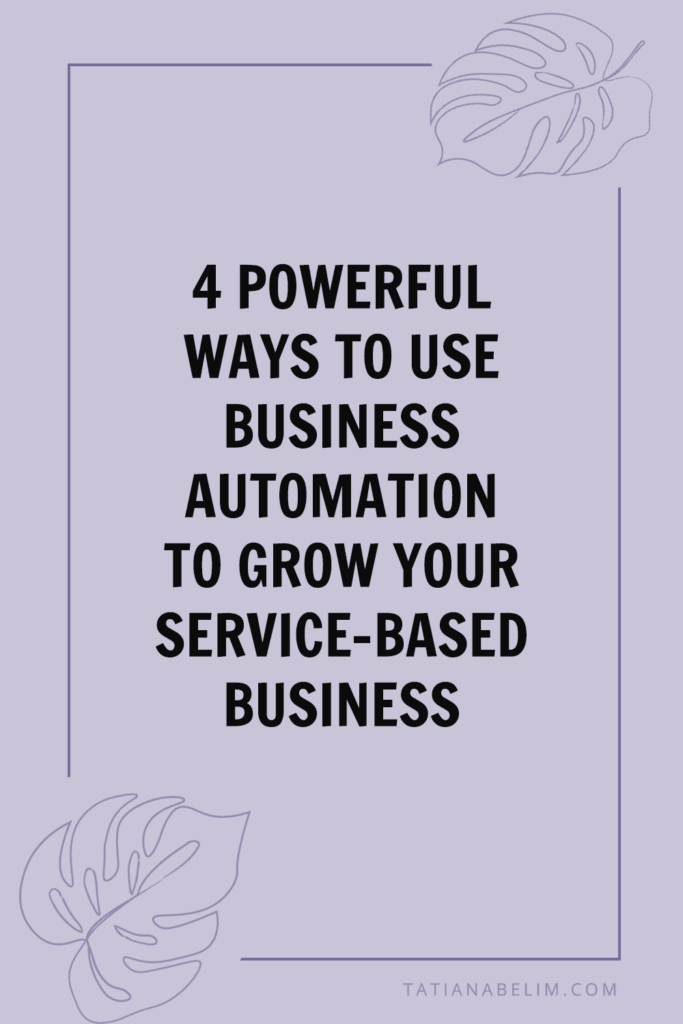
What Is Business Automation?
If you Google “automation,” you’ll find lots of results about big machines used in manufacturing. Perhaps needless to say, that’s not what we’re talking about here — but business automation does rely on the same basic principles!
Business automation, just like manufacturing automation, refers to processes that get things done with minimal (or no) assistance from a human. With manufacturing automation, those processes involve physical material and equipment…but with business automation, those processes involve digital information.
Let’s look more at business automation and how it works.
At its simplest, business process automation is the transfer of information from one point in a process to another.
If you look at your typical workflows, you’ll notice that certain steps along the way involve two or more parties exchanging information. Often, one person or group needs to give information to another person or group before certain actions can take place. If this transfer of information gets held up or forgotten about, then productivity is stalled — making these steps the perfect opportunities for business automation!
Let’s take the client onboarding process as an example. In this scenario, your client has information that you need in order to do your work: their goals, guidelines, schedule, materials, etc. Rather than sending lots of emails and follow-ups that bog everyone down and move nothing forward, you can set up simple business automation that lets your client easily pass the necessary info onto you.
Voilà: you’ve saved everyone time and frustration without lifting a finger. And that, my friend, is the magic of business automation!

Why Should You Implement Business Automation?
Saving you and your clients time and frustration is a very compelling reason to use business automation, but it’s not the only one. If you’re still not totally sold on the idea of business automation, that’s okay! I love business automation for a number of different reasons, and truly believe that it can benefit all businesses, big and small.
Here are some of the top reasons to use business automation.
You’ll Start To See Consistently High-Quality Results
There are times when human idiosyncrasies are great and desirable and actually make you better at your job. But there are other times when you want to get specific information in a specific manner and format.
A lot of times in our businesses, consistency is key! And in those instances, business automation ensures that you get the results you need. Automation makes things predictable and consistent, which is super helpful. You’ll always know that quality output is possible, no matter what else is going on.
Your Processes Will Keep Running Even When You Get Busy
Unlike you, your business automation is never too busy to get things done. Listen, it’s okay—life happens! We’re all busy, imperfect humans, and sometimes, your to-do list is just too long to get to everything on it or something unexpected comes up that interrupts your plans.
Automations don’t have these problems. Once you do the work of setting them up, they run on autopilot, which means they’ll work no matter what happens!
You’ll Save Time and Money
As the old saying goes, time is money! If you can save yourself time by implementing business automation, you have more time to focus on growing your business.
Plus, automation ensures that you don’t lose potential revenue by dropping the ball with clients.

You Can Instantly Access The Information You Need
Business automation is all about seamlessly transferring information from one party to another.
That means that they capture that important information and keep it in an easily accessible place. Say goodbye to searching through emails or notepads frantically trying to find the info that you need!
How To Set Up Business Automation As A Service Provider
Now you know why it’s such a good idea to set up business automation as a service provider. But how do you do that?
Here are the steps you’ll need to take to set up your business automation systems.
Identify Processes That You Want To Automate
Before you can set up any business automation, you need to identify the steps in your work process that it would make sense to automate. Everyone has different workflows, so it’s important to map out how work happens in your business! Clearly define what needs to happen, in what order, and who is responsible for each component.
Once you’ve drawn your workflow map, note the points in the process where information needs to be transferred from one person or group to another. These are the best opportunities to implement business automation.
Start Using Business Automation Tools
Here’s where things get a little technical — but just a little, don’t worry!
In order to set up your business automation, you’ll need to use different tools. It can feel a bit overwhelming to navigate all the different software options. But the best tools will actually make your life much simpler and more streamlined in the long run.
I’ve spent a lot of time exploring the different tools available for business automation, and have zeroed in on the ones that I find the most helpful.
The tools I love are:
- Calendly: Calendly is an appointment scheduling software that can help you automate gathering inbound leads.
- Dubsado: Dubsdao is a customer relationship management software that can help you automate steps like creating contracts and proposals.
- Zapier: Zapier connects the different web apps that you use, transferring information from one to another.
- Integromat: Integromat is similar to Zapier, but offers more advanced customizability, making it a good choice if you’re doing complex automation.
- ActiveCampaign: ActiveCampaign can help you automate various parts of customer relationship management, in particular email marketing.
Clarify Your Processes
The last step before you begin implementing your business automation is to consider the format of the information being passed along.
Setting up and using automation is much easier when your information is clean and standardized! In other words, everything should be in the same format and stored properly. All extraneous words or data should be taken out. This will not only make the process easier to automate but much easier for you to use, too!
Related: 7 Myths About Project Management Strategies You Need To Know About
4 Types Of Business Automations Every Service Provider Needs
There are four main types of business automation processes every service provider should create and implement. Of course, there’s an endless amount of automation you can set up. But these four are a good place to start, no matter your niche!
No matter what service you provide or how big your business is, automating the following four steps will save you time and help you get more clients and more revenue.

Application Automation
Every service provider needs to generate leads to get new clients. But sorting through inbound interest takes a lot of time. You will inevitably end up wasting your precious hours on clients who aren’t right for you.
But luckily, you can set up an automated application system! This system can gather information from the client and help you zero in on those who are the best fit. That means this particular business automation acts as a gatekeeper that guards your time!
With this automation, you only devote your energy to your ideal customers. It also allows you to learn more about your customers’ needs and how you can best help them.
Proposal Automation
Too many service providers leave money on the table by never sending a proposal. Or worse, they fail to follow up after a promising call with a prospective client. The reason for this is simple: because drafting proposals and sending follow-ups is time-consuming.
If you set up automations that make it as easy as possible to send proposals and follow up, you’ll naturally close more deals.
Dubsado is amazing for automating the process of sending proposals. If you have your application process automated and have already gathered vital information from the client, all you’ll have to do is some quick customization before you send the proposal off!
You’ll also want to include follow-up tasks in your proposal automation. Remember that it takes, on average, 7 contacts to close a deal. So it’s clear that follow-ups are just as important as the proposal itself. Luckily, Dubsado and some of the other tools outlined above make it simple to automate follow-ups as well.

Onboarding Automation
When you take on a new client, it’s natural for you to want to provide the best service by handling everything for them. But in reality, you can’t begin until you have certain information from the client!
Automating the client onboarding process will keep you out of the way. Plus, it will make it easy for the client to give you the information you need. This automation process will include forms to fill out, sequenced in such a way as to not overwhelm the client.
You can set up this business automation so that clients won’t “unlock” certain information or requests until they’ve completed particular steps. Onboarding automation can also include setting up recurring meetings and project boards in Asana or Trello.
Offboarding Automation
You don’t hear a lot about client offboarding, but it’s an essential step. It not only helps attract new clients, but it’s also essential for protecting your business from future liability.
Offboarding tasks include getting testimonials that you can showcase on your website or turn into case studies. As well as gathering feedback from clients that you can use to improve your services. The offboarding process also involves relinquishing access to files and data so that you won’t be held liable for any future mishandling.
These tasks are easy to forget once you’ve completed the scope of the project for your client. That’s why offboarding automation is one of the most important business automation processes to set up.
If you’re not super technically savvy (or even if you are) business automation processes can feel daunting. But the truth is that setting up business automation is easier than ever! And it will save you tons of valuable time in the long run, while helping you grow your business.
Get started with the business automation processes outlined above. Then continue to add on as you become more comfortable — or just stick with these four! Either way, you’ll free up tons of time for growing your business and doing what matters most to you.
Ready to improve your business with automation? Grab my Automated Client Workflows now to save TONS of time in automating all of your client-related business systems.