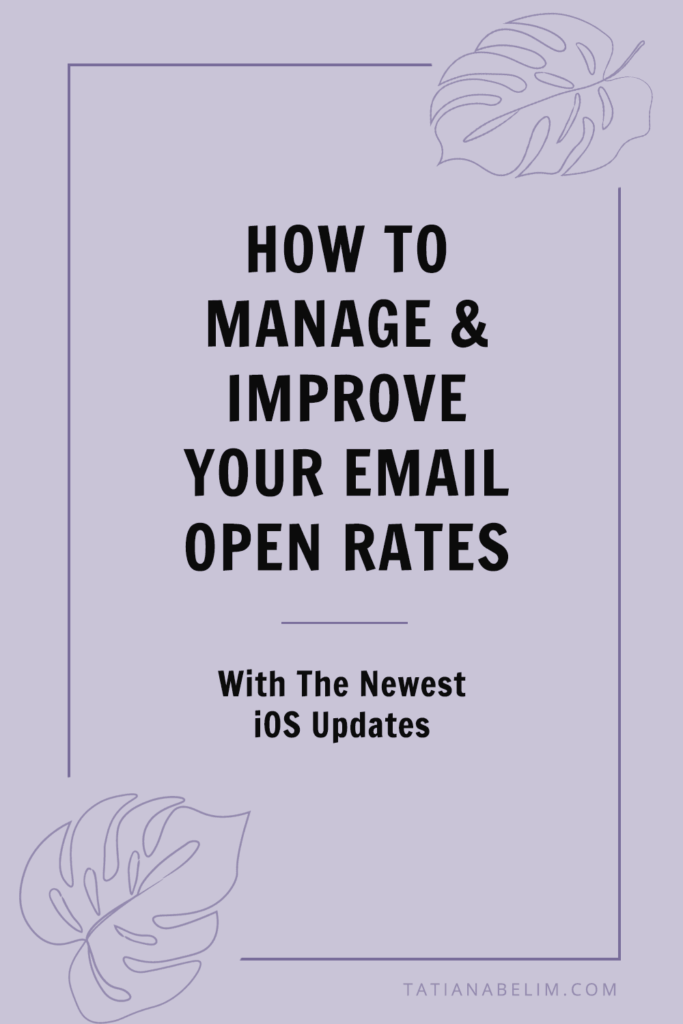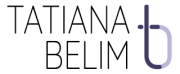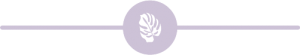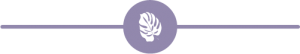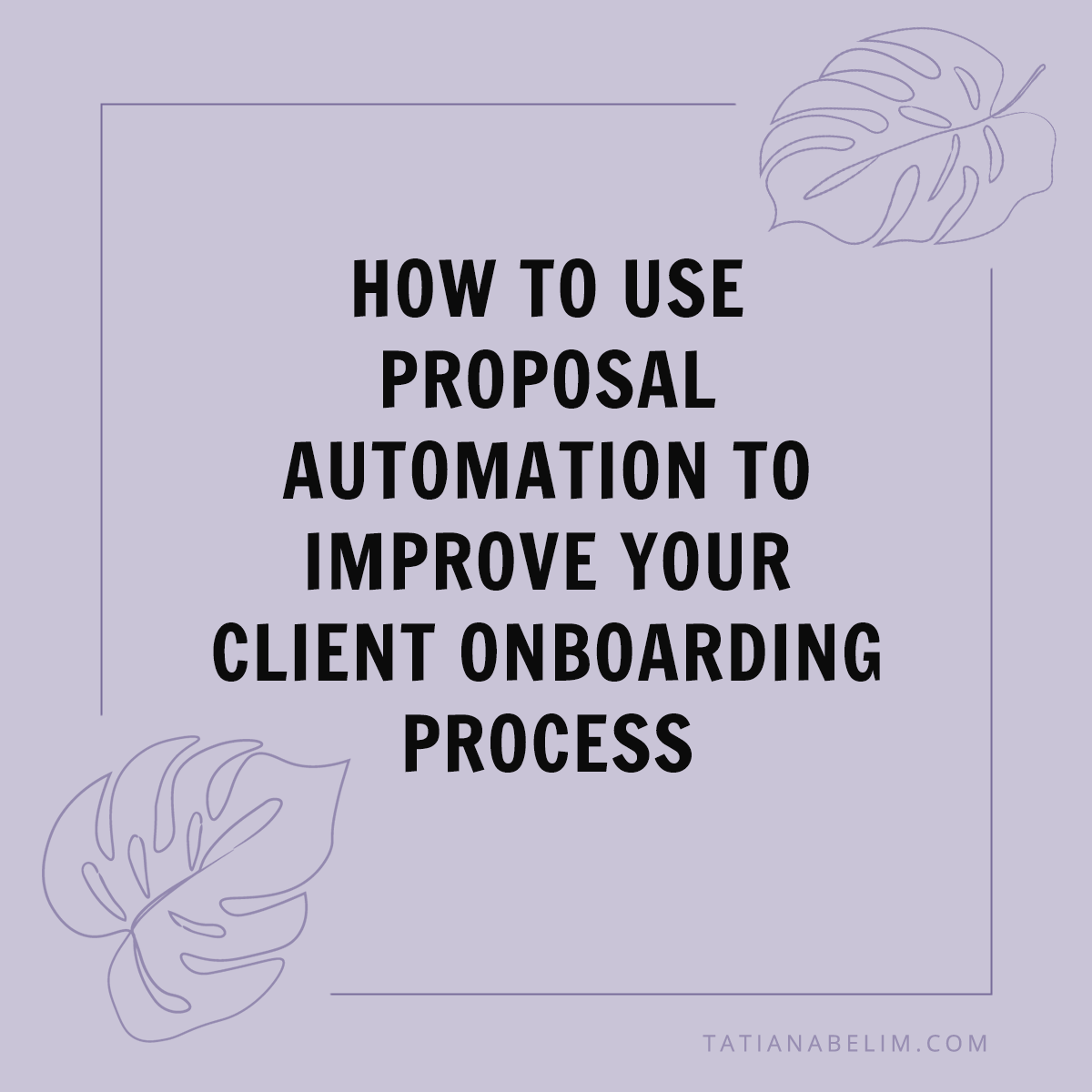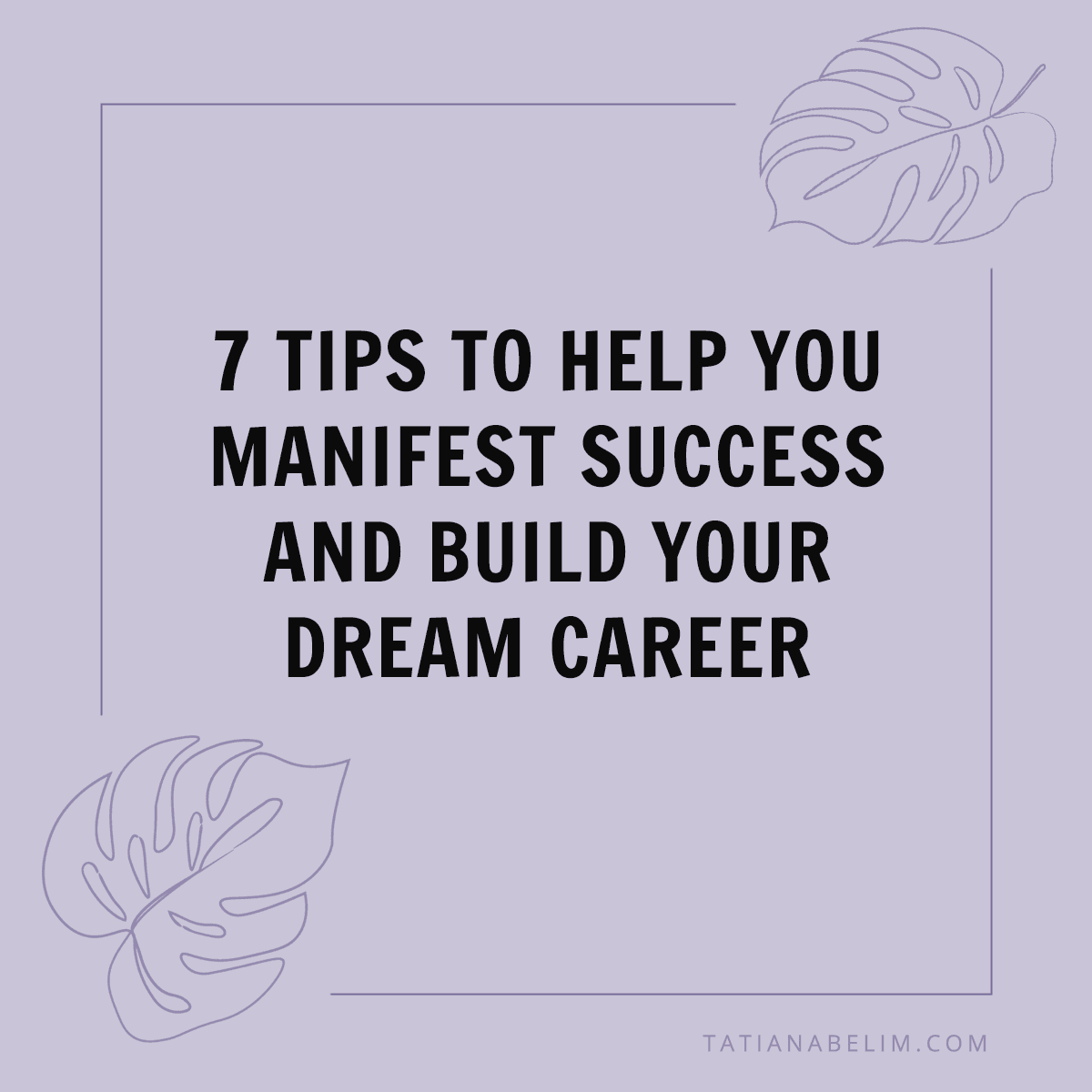Email marketing is so powerful, especially when you monitor your metrics and use them to improve. But with the newest iOS updates, certain metrics, like your open rates, are going to be seriously impacted.
When your open rates are high, you get great insight that your subject lines are working, you’re sending emails at the right times, and your subscribers are interested in your content. On the flip side, if your open rates are low, you know that it’s time to seriously make some changes.
With iOS 15 and future changes, our email open rates are going to shift…but if you’re prepared, you can handle this change with ease.
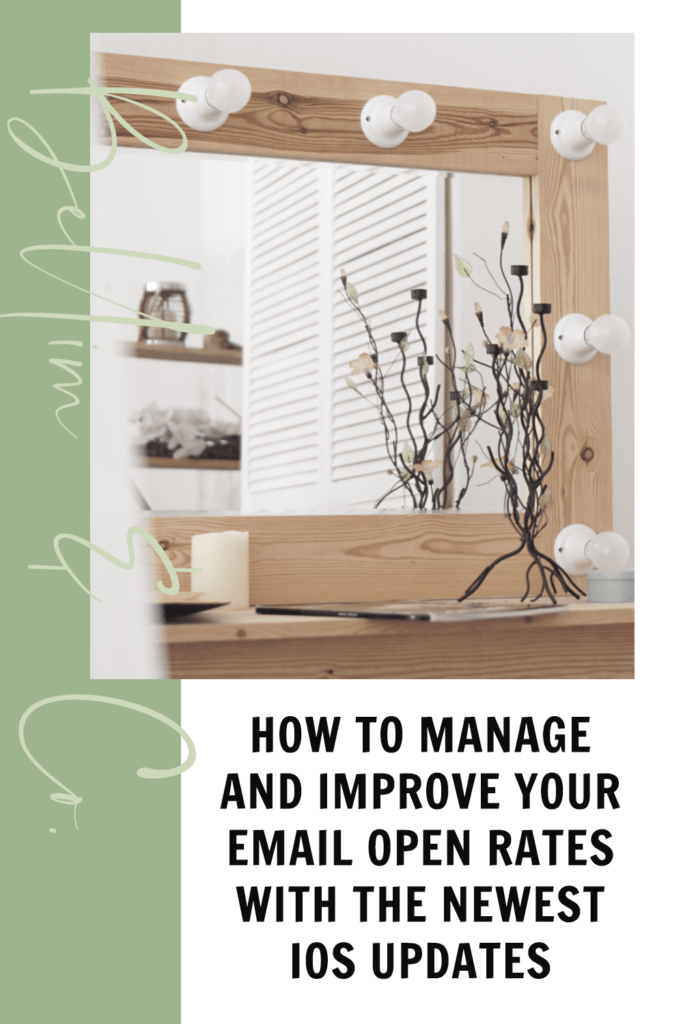
How Is iOS 15 Going To Impact Email Open Rates?
Anytime a new privacy change is announced by Apple, marketers are left scrambling to figure out what it means. You might even be wondering if email open rates as a metric are dead.
All email service providers will be impacted by iOS15 Mail Privacy Protection, but these changes won’t completely erase the benefits of open rates. With this new change, your email open rates will become inflated and irrelevant because Apple will be downloading all email images to regional staging servers, and as a result, “opening” all emails a user receives.
The goal of this is to prevent senders from knowing when someone opens an email in order to avoid linking that to other online activity or location markers. The basic gist? You won’t be able to tell who opened your emails if they’re using Apple Mail.
This shift is largely going to impact your ability to A/B test your emails and track your open rates. And it might seem scary…but trust me: you’re going to be able to handle email marketing even with these privacy changes.
From a consumer perspective instead of a business perspective, this is a positive change. After all, only those we really trust should have access to our information.
Your focus will need to be on creating highly relevant, personalized, and valuable content. Instead of using “clickbait” tactics to drive up your open rate, your goals should be really focused on driving clicks and conversions within an email campaign. Everything should be about relationship building and conversion optimization!
How To Improve Your Open Rates, Even With iOS 15
There are some strategic steps you should take in order to maintain and improve your metrics and open rates, even with the iOS 15 changes. Here’s what you should do!
Make Sure You Follow Upcoming Information From Apple
Some information is available about iOS 15 and its new privacy features, but there’s a lot that we still don’t know. Make sure that you follow along with Apple to get updates and see what’s coming soon.
It’s really important to stay informed about changes that will impact your business. That way, you can be thoughtful about how to move forward once those changes start to roll out.
Remember That This Change Doesn’t Necessarily Affect Everyone
This change is (currently) only going to affect Apple Mail and Apple’s mobile devices. Anyone using Google, Yahoo, Outlook, or other email providers won’t experience the same privacy changes—but in the future, they could.
For now, don’t panic. You’re still going to get open rates from those other types of users for now that you can use to make adjustments as needed.
Adjust Your Expectations
Whenever something outside of your control is going to change, it’s essential that you adjust your expectations. Try to analyze your email rates and manually figure out how many users are on Apple Mail.
From there, adjust your “baseline” expectations for open rates accordingly.
Update The Way You Track Your Metrics
The way you track and report your metrics will need to shift slightly, too.
First, know that open rates aren’t the only useful piece of data you can get from your emails. Instead, try to focus on clickthrough rate, website traffic from emails, click maps, and unsubscribe rates.
If you’ve adjusted your baseline KPIs to reflect these changes, a shift in your open rates shouldn’t be so jarring. But still, you can consider creating a separate place to track KPIs that only includes people using email platforms other than Apple.
Make Sure You Edit The Way You Clean Out Your Subscriber List
Many businesses regularly clean out their email lists based on who is consistently not opening emails. But with this new iOS 15 update, that process could potentially eliminate some of your best email subscribers—or your worst.
With iOS 15, anyone using an iOS device will look like they opened every single one of your emails, even if that isn’t the case. Try to focus on clicks and website visits instead of your open rates so that you don’t accidentally prioritize non-engaged members of your list.
Adjust Your Automations
Just as you’ll want to adjust your strategy for tracking your campaigns, it’s time to adjust how you automate campaigns. If you have nurturing programs based on opening the first email, you’re going to need to make adjustments since every iOS user will appear to be opening your emails all the time.
Try to get creative and come up with an automated email sequence trigger that’s not based on open rates.
Focus On Clicks
Finally, focus on encouraging clicks within your emails. Since open rates are no longer going to be as reliable of a metric, we need to adjust our expectations and shift our focus to something more stable.
Clicks should be the KPI you prioritize the most (aside from conversions, of course). Now is the time to really evaluate your email designs, calls-to-action, and the way you optimize your emails.
Strive to focus on relationship-building, conversational emails that feel really valuable. Keep your ideal audience in mind, and make sure to steer them toward your website whenever possible.
How Do You Track Clicks Effectively?
Of course, you could track email open rates right within your email marketing provider. But to track clicks effectively, I highly recommend Google Analytics and UTM tags. This gives you much better insights than you’d get from inside your email marketing provider.
Here are the sample tags that I use:
utm_source=list_host&utm_medium=email&utm_campaign=your_campaign&utm_content=your_email_title
Switch out the UTM details as needed:
- utm_source=list_host (where your list is hosted)
- utm_medium=email (don’t change this one – email will be the source medium for all emails you send)
- utm_campaign=your_campaign (your marketing campaign or sequence name)
- utm_content=your_email_title (your mail title or subject
While open rates are going to shift significantly with iOS 15 and future updates, it’s important not to panic. This doesn’t mean that email is dead—it means the way we do email needs to evolve.
By shifting your strategy, you’ll continue to engage your audience and navigate these changes with less stress.