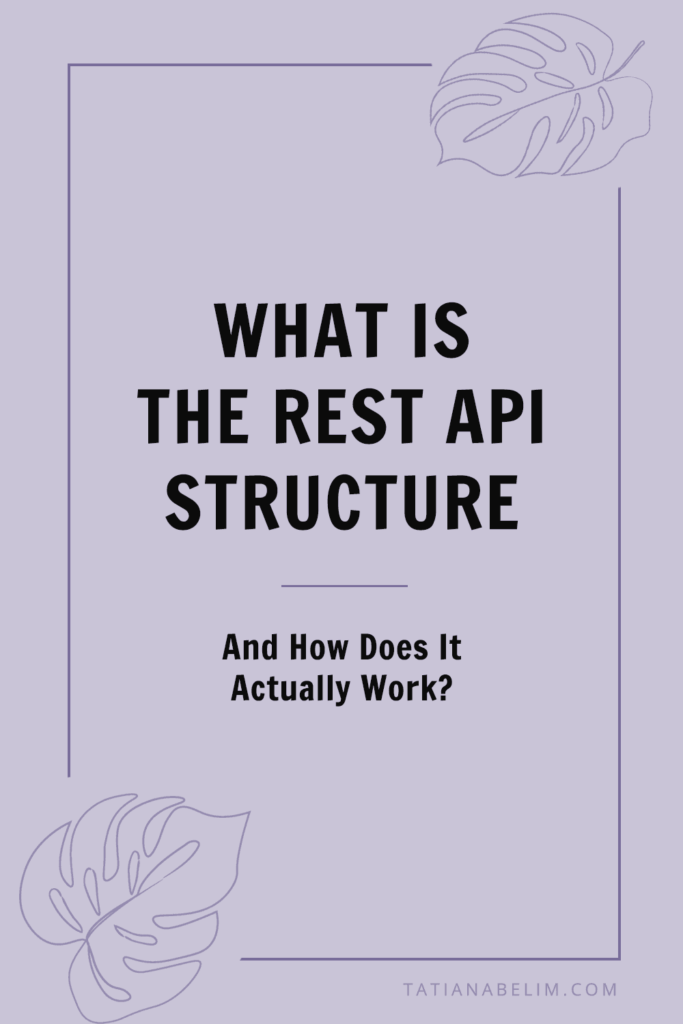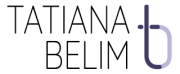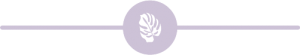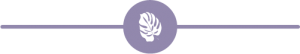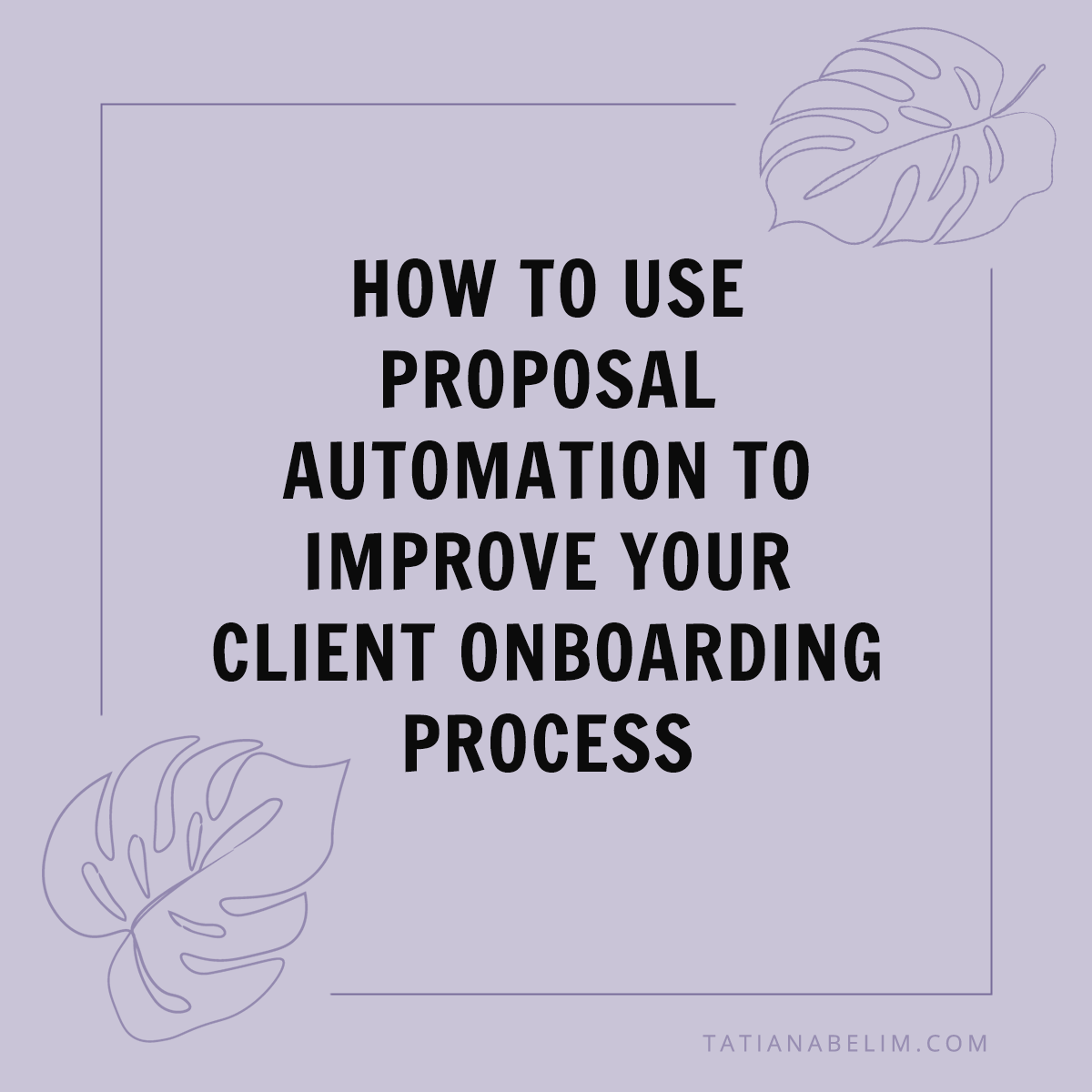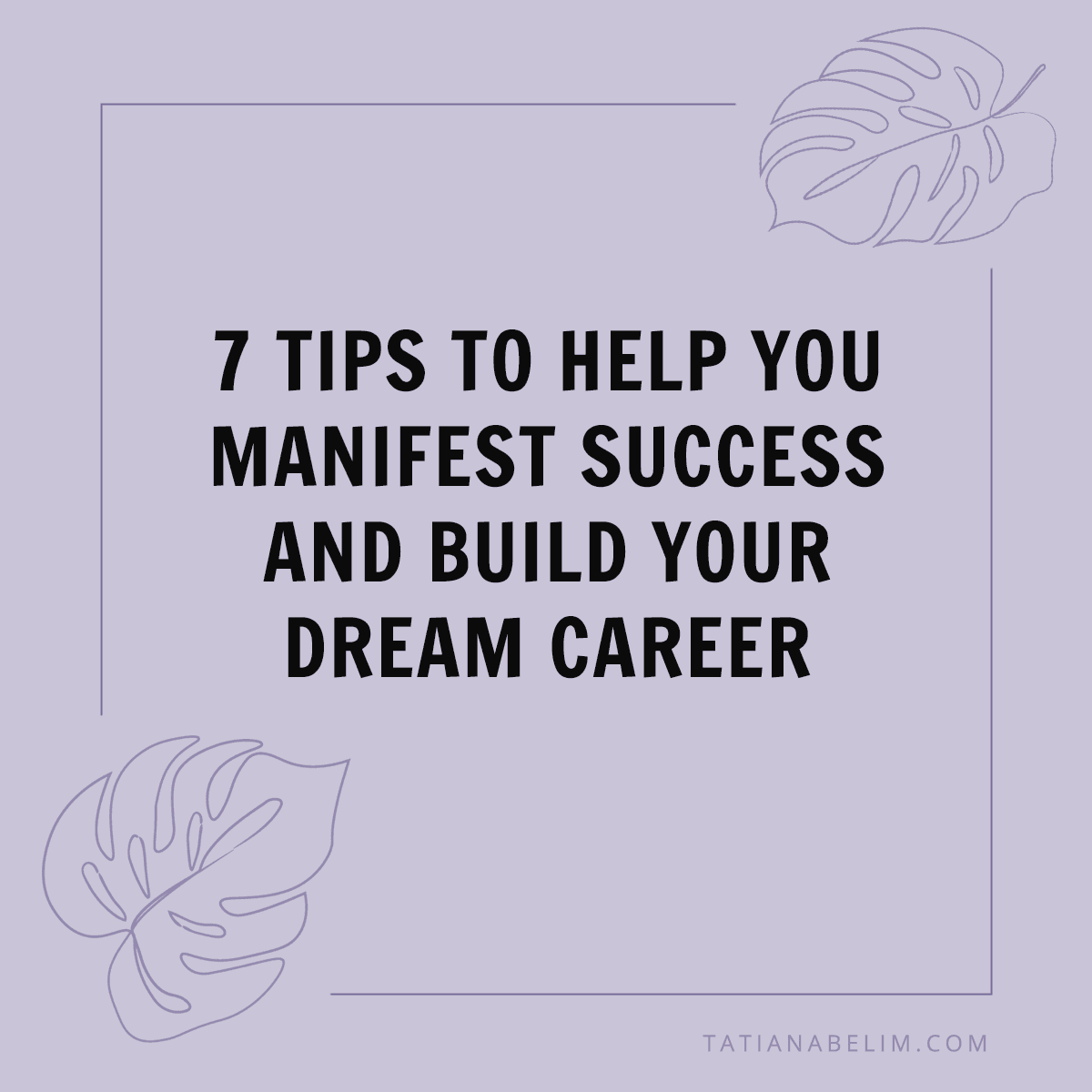APIs are one of the key structures when coding applications. Choosing the right API for your specific needs helps make any process simpler. And the REST API structure is one of the best options out there for connecting different pieces of your application.
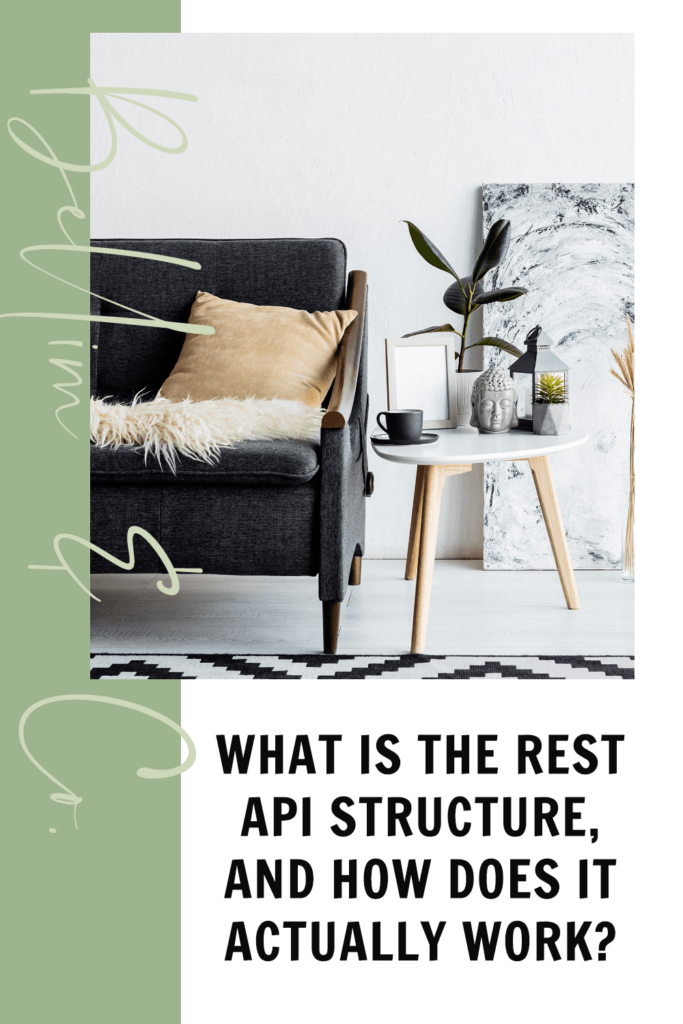
What Is An API Structure?
API stands for Application Programming Interface.
Have you ever driven behind a shopping plaza and seen all of those bays that delivery trucks back into? Well, an API works similar to those loading bays.
If you tried to walk up to one of those bays, it would be scary! You wouldn’t know what to expect. But if you’re sitting in the truck and have the skills of a professional driver, you would be able to back into one of the bays with no problems. And that’s what it feels like when you use the right tools to connect your APIs.
The two most common API standards are:
- SOAP (Simple Object Access Protocol)
- REST (Representational State Transfer)
So let’s discuss: what actually is each of these standards? And, more importantly, which one should you use?
SOAP API Standard
The SOAP API standard is mostly used with enterprise web-based software to ensure high security of transmitted data. SOAP APIs are preferred among providers of payment gateways, identity management, and CRM solutions, as well as financial and telecommunication services.
PayPal’s public API is one of the commonly known SOAP APIs. It’s also frequently used for legacy system support.
Although it’s commonly used, there are definitely some cons to the SOAP API standard. It’s older and it uses the XML format. And while it’s very standardized, it’s pretty complex. You have to know exactly how to send information, and every single request requires creating a mini-program.
REST API Structure
Unlike SOAP, which is a protocol, REST is a software architectural style with six constraints for building applications (typically web services) that work over HTTP. The World Wide Web is the most common realization and application of this architecture style.
REST is considered a simpler alternative to SOAP, which many developers find difficult to use. Again, SOAP requires writing a lot of code to complete every task and you have to follow the XML structure for every message sent.
The REST API Standard is newer, more flexible, and easier to use. That’s why many developers prefer to use it over SOAP (and it’s what I recommend using as well!).
The reason it’s so much easier to use is because REST follows another logic, where it makes data available as resources. Each resource is represented by a unique URL, and you can request this resource simply by providing its URL.
Web APIs that comply with REST architectural constraints are called “RESTful APIs.” These APIs use HTTP requests (AKA methods or verbs) to work with resources (and tell the program exactly what you want it to do).
REST HTTP Requests or Methods:
- GET
- PUT
- HEAD
- POST
- PATCH
- CONNECT
- TRACE
- OPTIONS
- DELETE
Which Is Better?
While there are certainly uses for both SOAP and REST API Standards, I strongly prefer REST.
RESTful systems support messaging in different formats, such as plain text, HTML, YAML, XML, and JSON, while SOAP only allows XML.
The ability to support multiple formats for storing and exchanging data is one of the reasons REST is a prevailing choice for building public APIs these days.
How Does The REST API Structure Work?
Now that you know what the REST API structure is, let’s look deeper into its structure and how to actually use it.
Making API Calls
Here are the elements you’ll need to send a request with the REST API structure:
- Base URL & Resource (see screenshot below)
- API Method
- Header — the information about the data and it may also contain authentication information
- Body — your request data

Request Types or API Methods
These are the action verbs that work with the resource:
- GET: requesting information (ex: want information about the contact)
- POST: creating new resource (ex: create new customer)
- PUT: update the information
- DELETE: remove certain information from the system
Authentication
Authentication is identifying information passed in the header or as query parameters.
Here is some common identifying information:
- “No Auth” — most of the webhooks with very cryptic URLs, not public APIs
- API Key — you will need a key and a value
- Basic Auth — you will need a username and a password
- Bearer Token — you will need a token
What’s The Endpoint?
We sometimes call the combination of the Method and Resource the endpoint.
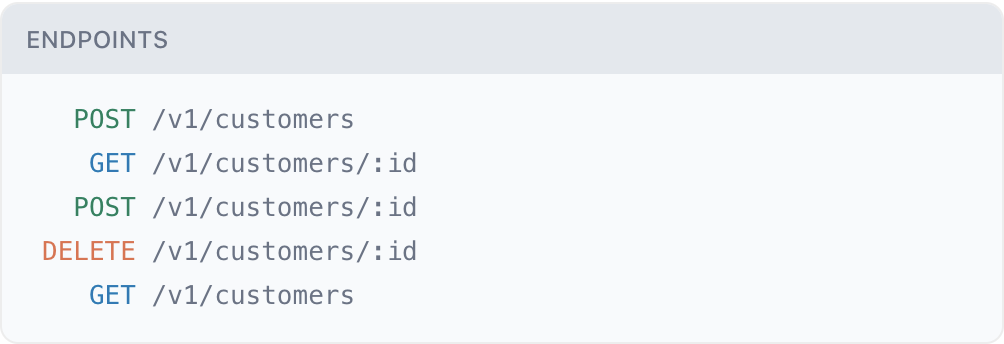
Return Messages and Codes
Depending on the request type, you may receive information back from the API server and it usually comes in JSON format.
You will also receive the Status Code (usually 3-digits).
Codes in various ranges indicate different things:
- 2xx range: success
- 4xx range: error that failed given the information provided (e.g., a required parameter was omitted, an authentication failed, etc.)
- 5xx range: an error with API servers, which is usually that the server is busy (for super active ones)
How Do We Send Data To The Server With REST APIs?
There are multiple ways we can send the data to the server. Here are the most common methods.
Query Params
You’ve probably seen these in different resources, and this is probably the easiest method.
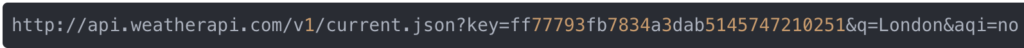
Application/ x-www-form-urlencoded
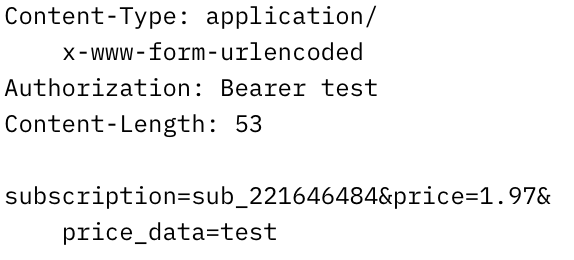
Multipart/Form-Data
This method can be more difficult, but if you’re using the right tool (ex: money tools), it’ll be the easiest. Once you set this up, it will create fields for you automatically.
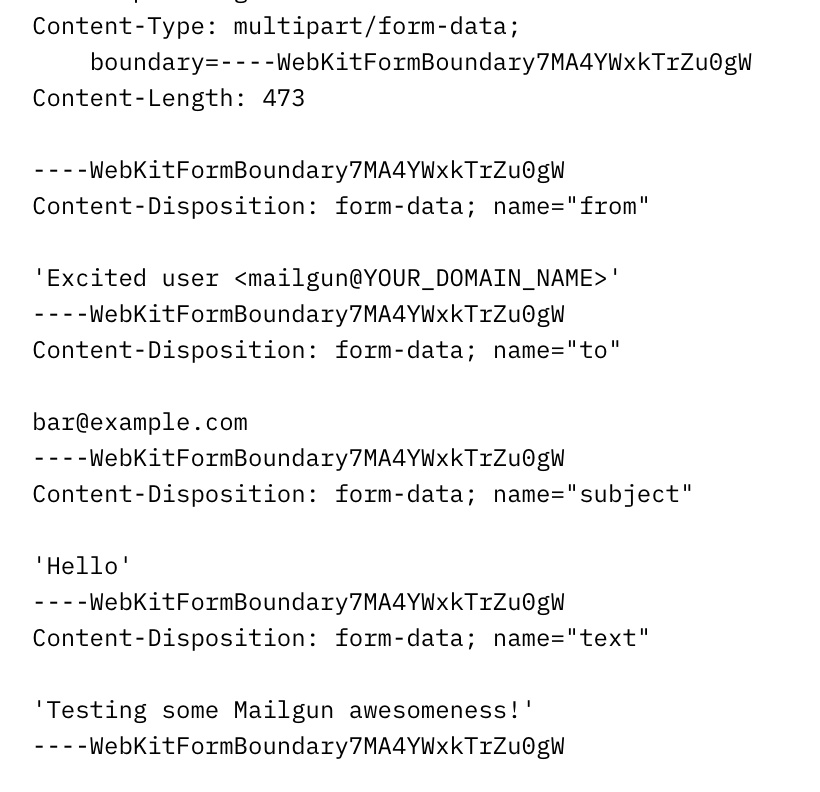
Application/JSON
This method sends raw data in the JSON format and uses brackets.
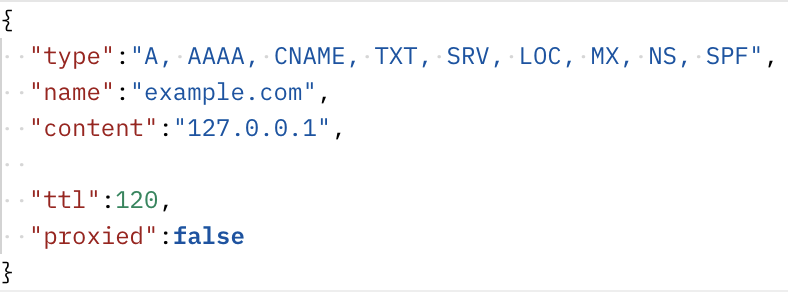
API Documentation
All services that offer Public API integrations have extensive documentation available to you. It can be overwhelming at first, but it will include all the information you need to start implementing.
Here is an example: https://stripe.com/docs/api
This type of documentation is super helpful so that you can create your own APIs for your applications.
What Happens Next?
If you have an API that you would like to work with, I recommend that you get familiar with the Postman tool. It lets you explore and make API calls on the fly. You will need to find a Postman file for your API that you can upload into Postman.
The REST API structure is effective for various types of requests. Try integrating this structure into your application for better performance and seamless results.